Core Apps & Tools
As a tenant of Eluvio’s Content Fabric, you will gain access to a suite of apps that will facilitate the ingest, editing, management, sampling and reporting of all of your on-demand and live media assets. These are easy to use interfaces that are available to onboarded users and accessible via https://contentfabric.io/apps.
Each one of these applications and tools serve a different purpose and will allow users of the Content Fabric to seamlessly distribute their media assets from source to clients globally, search as well as download clips of content and deploy no-code media properties while enforcing rigoruous security and authorization models. All of this using a single software stack with no third-party providers or wrappers.
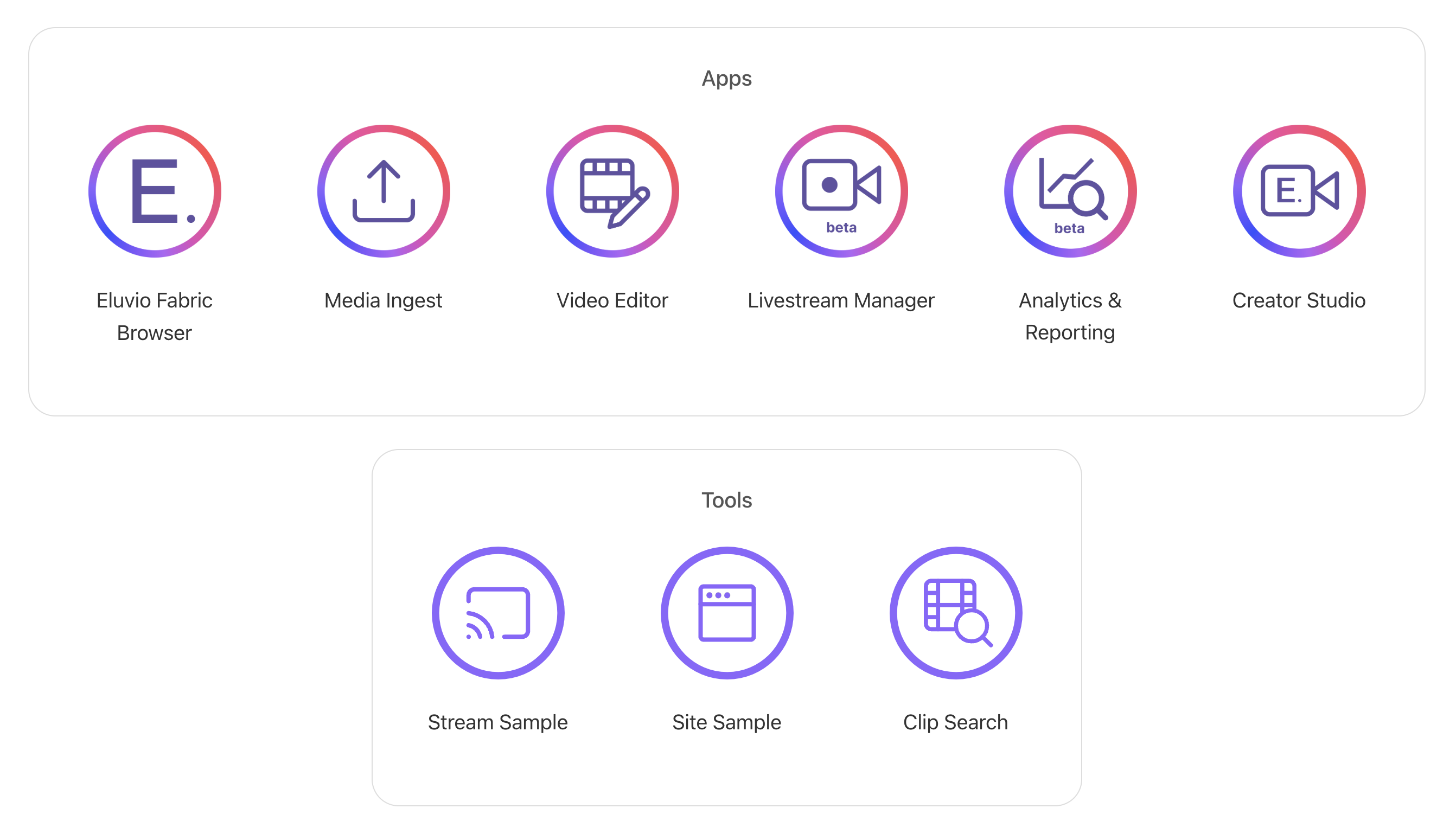
Eluvio Fabric Browser
The Eluvio Fabric Browser (i.e “Frowser”) is the Content Fabric’s Asset Manager System that allows users to preview media, create and browse through different content libraries, identify an object’s version history, build object metadata depending on asset type, set and grant on-chain permissions and custom authorization policies on content objects, manage access groups, create search indexes, plus many more functions documented throughout this website.
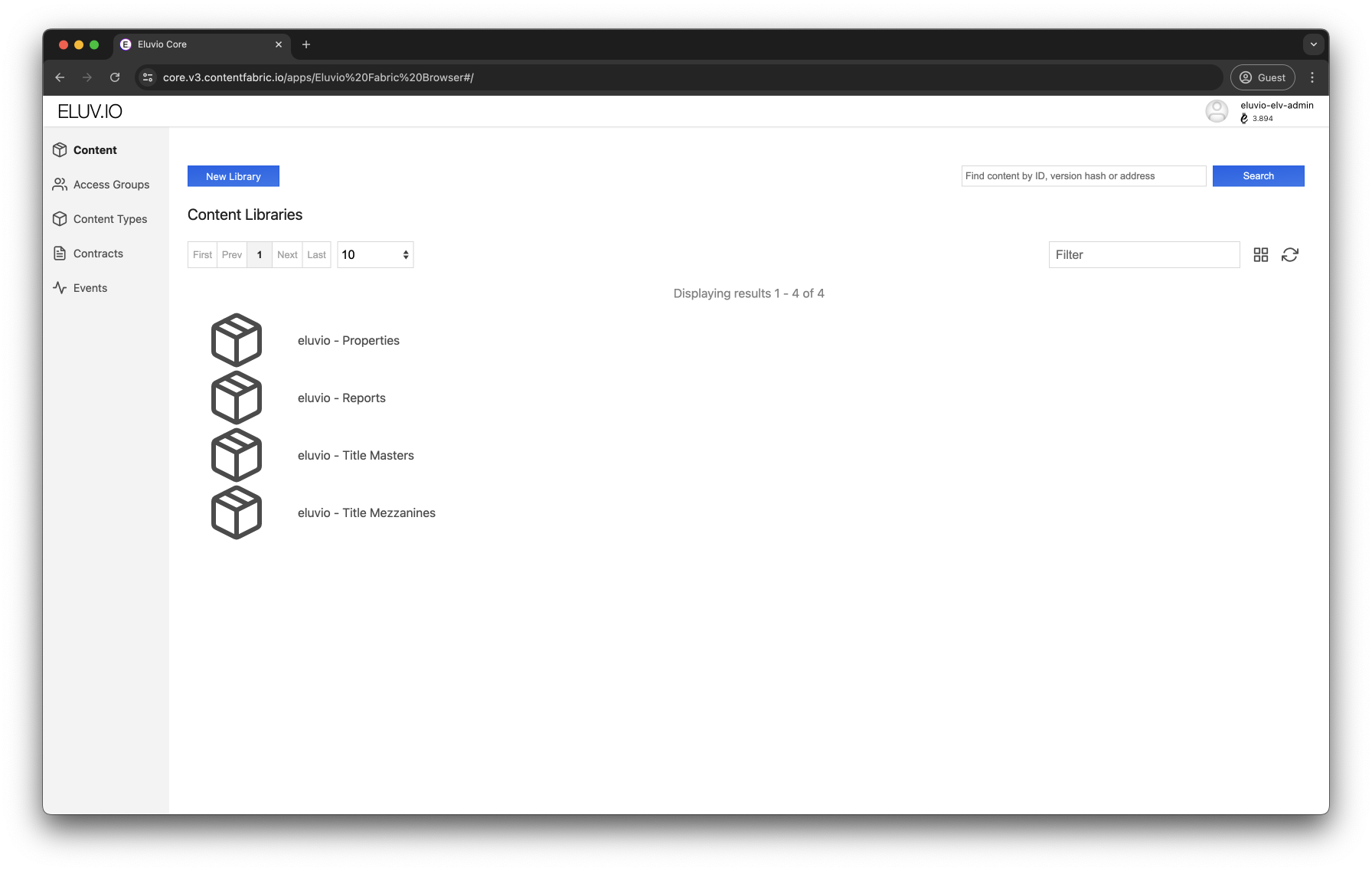
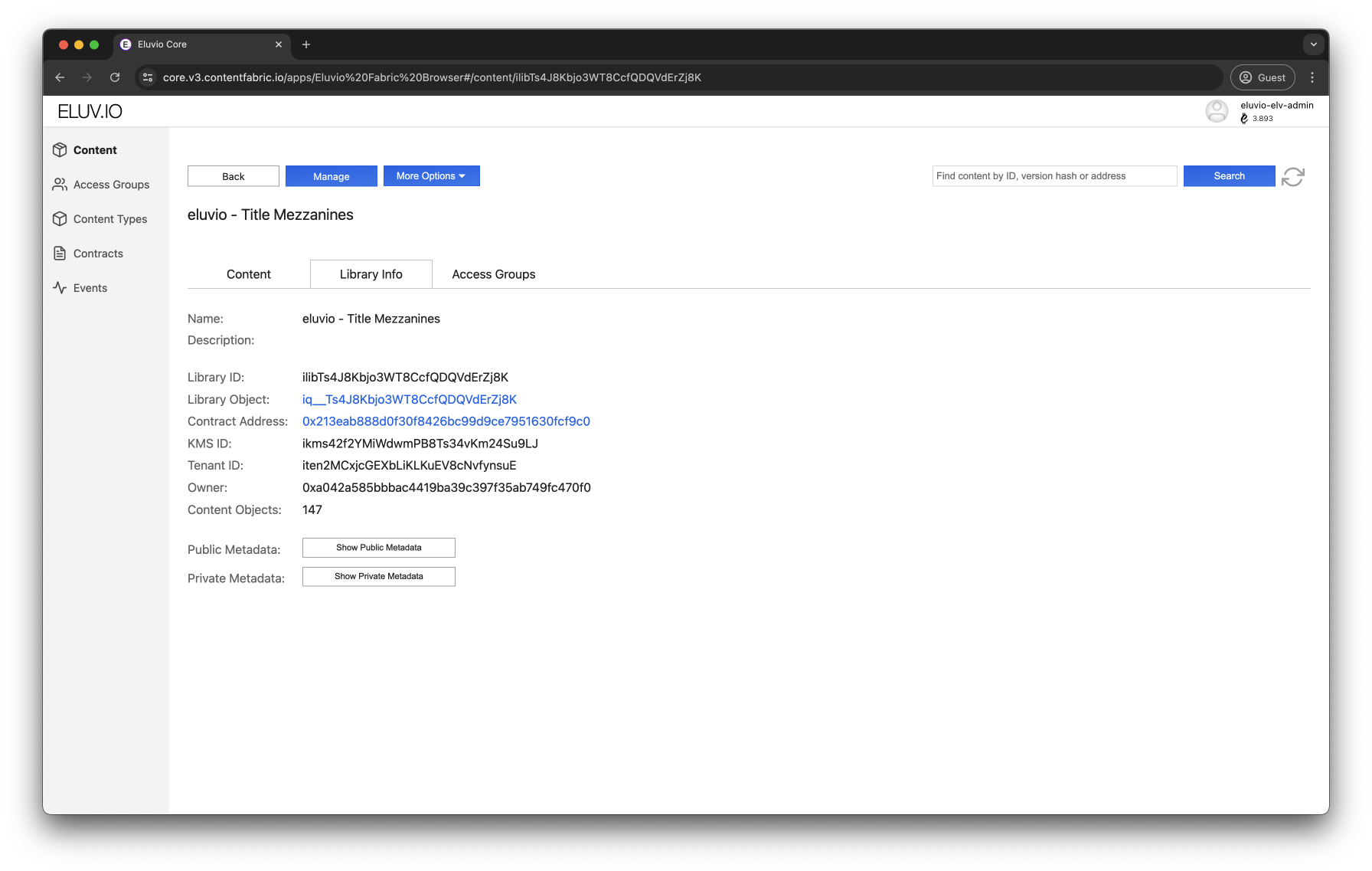
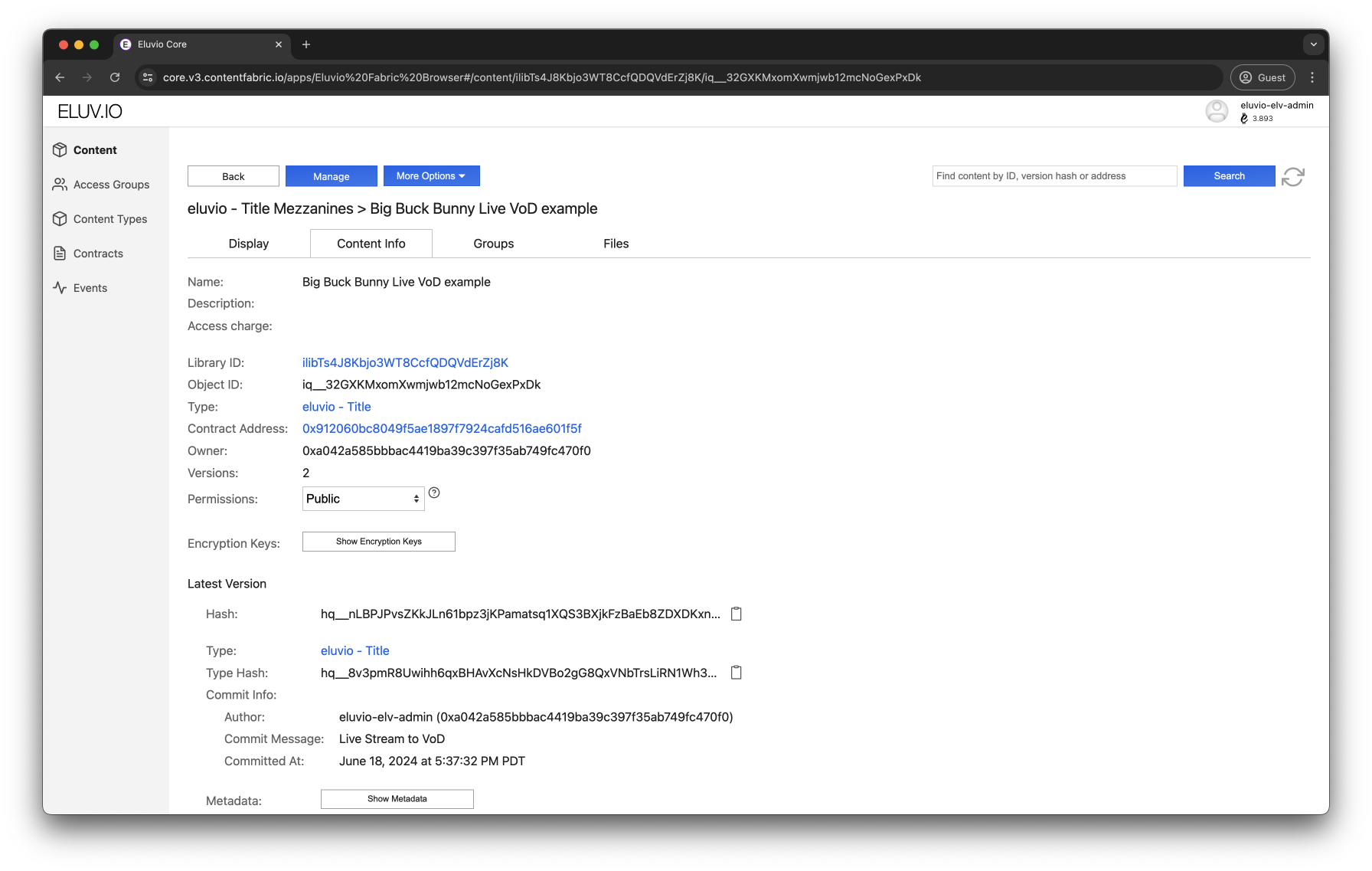
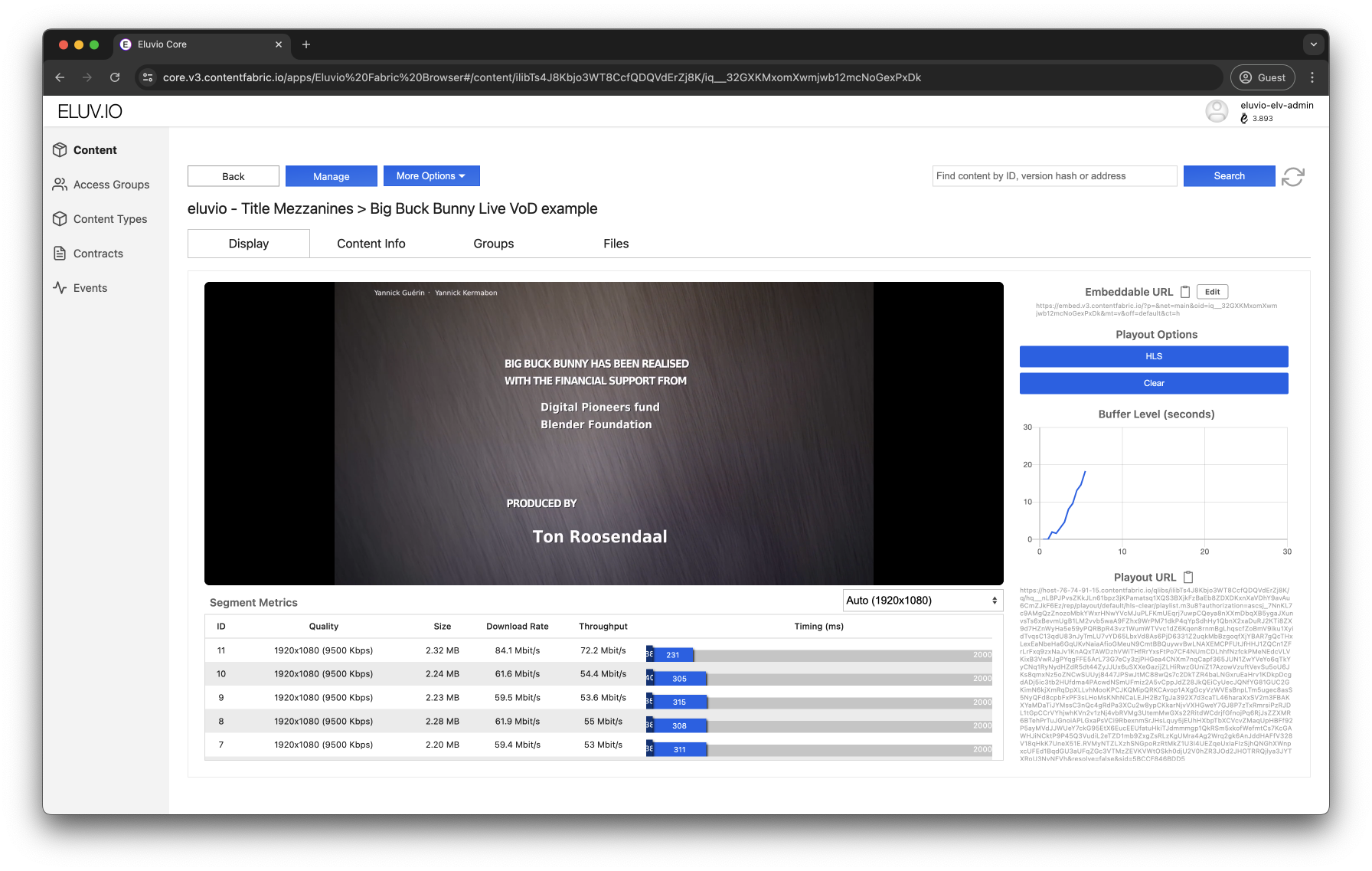
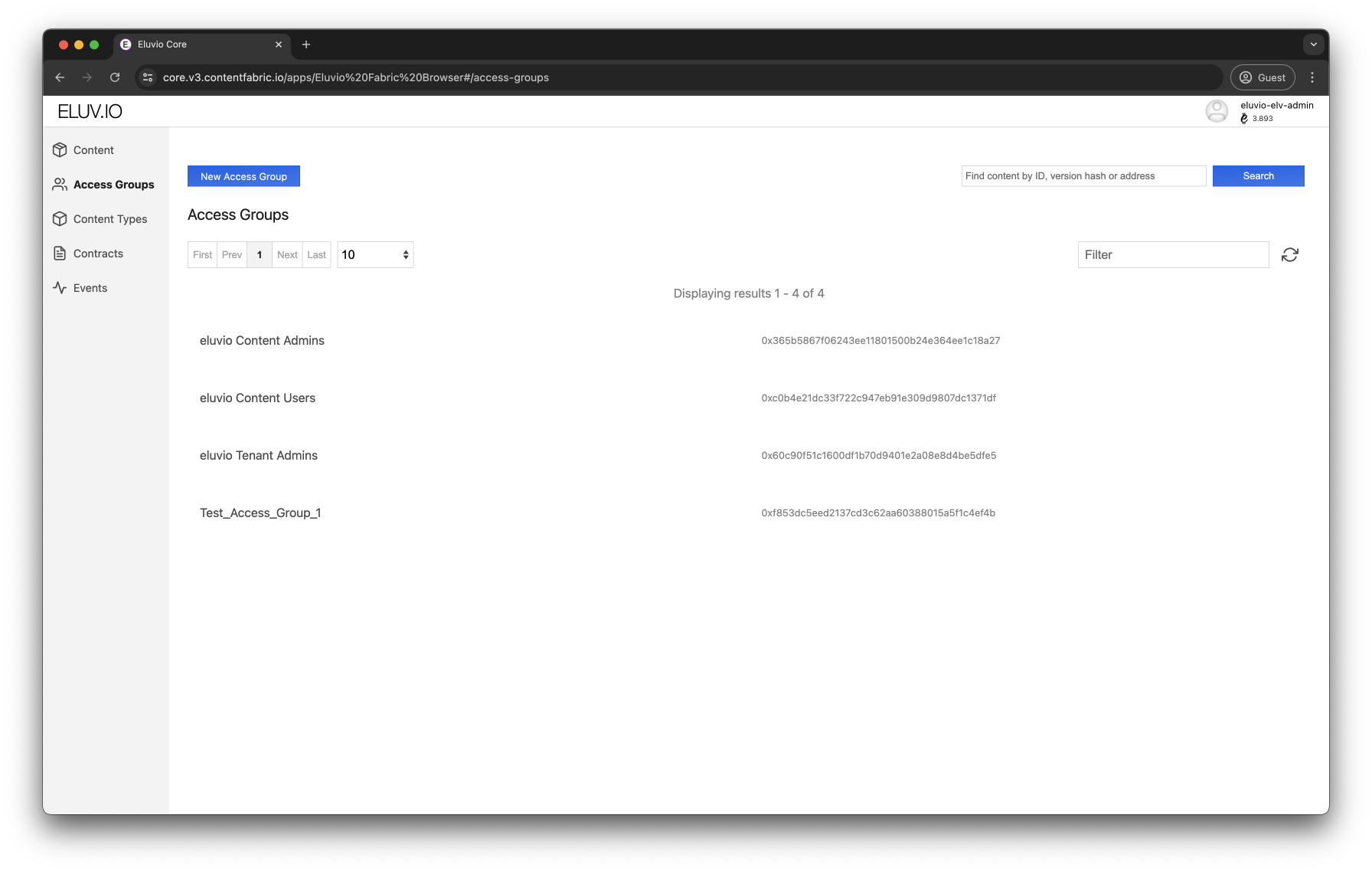
Media Ingest
The Media Ingest app is an easy-to-use UI to upload single files from your local machine or from an S3 bucket. For detailed information on how to use the app, visit the Basic Ingest section.
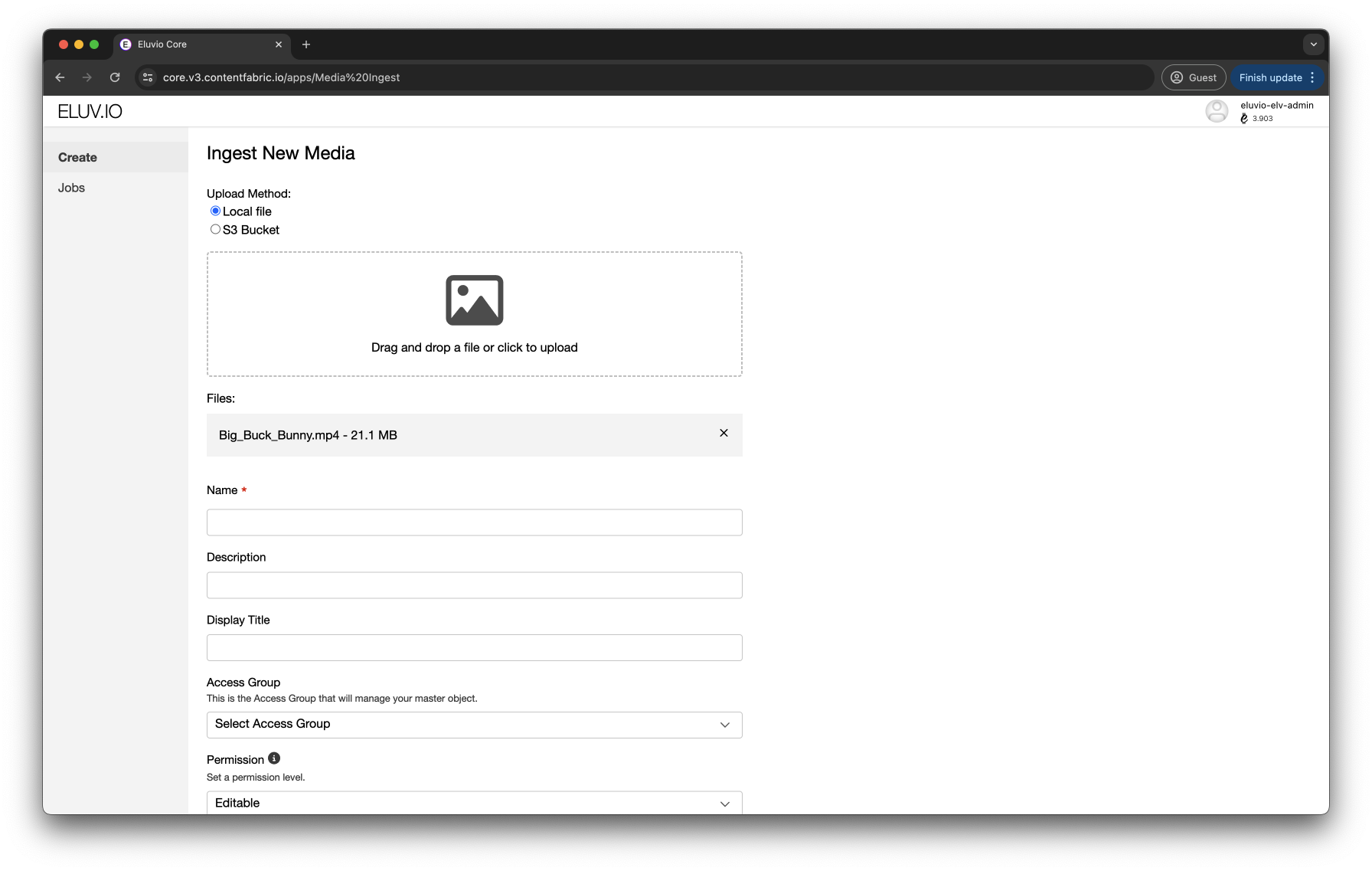
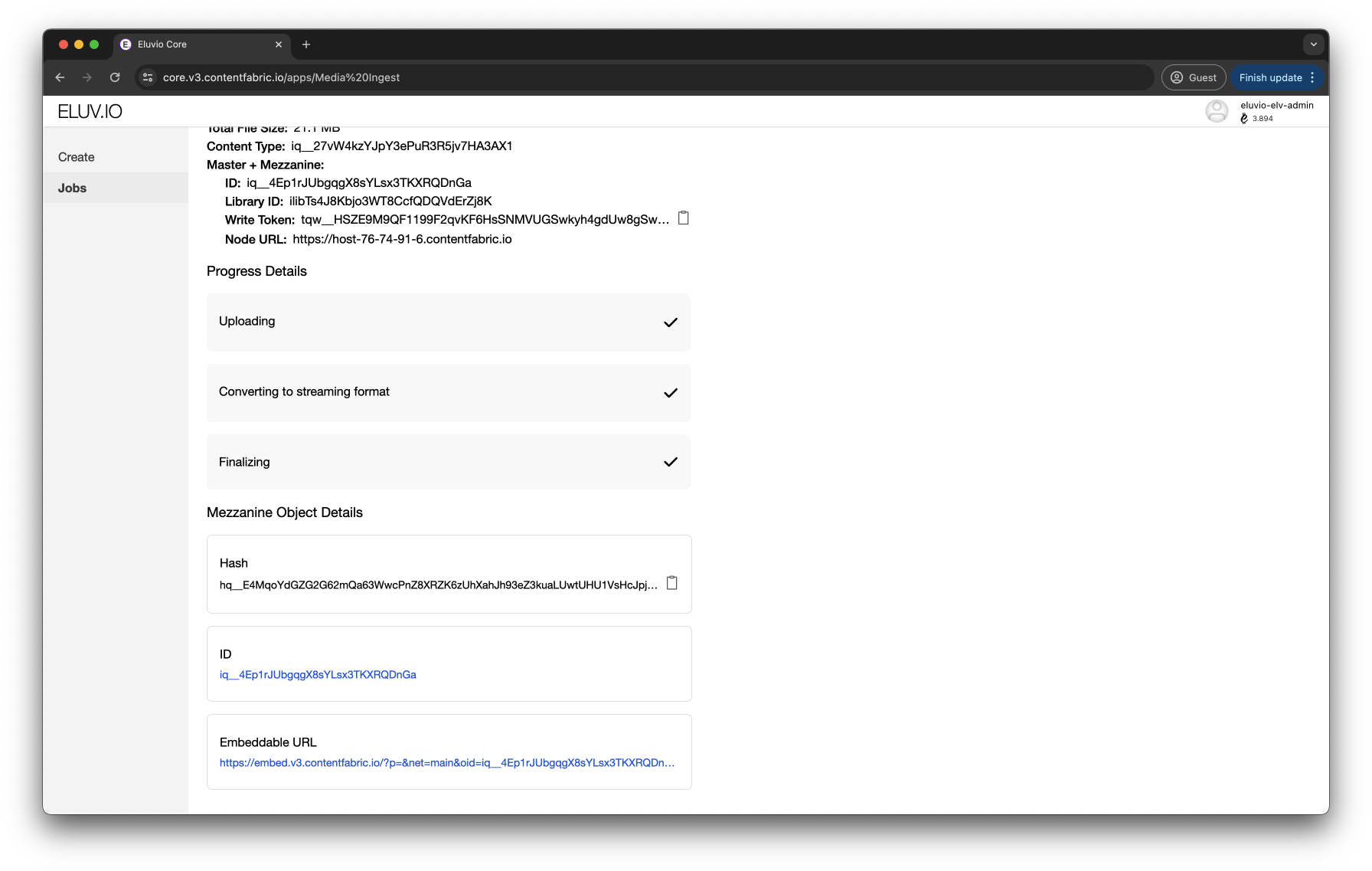
Video Editor
The Video Editor app allows for the clipping and tagging of Mezzanine objects. It’s highly useful to visualize and reproduce the different available offerings and capable of being clipped as well as tagged to create and identify shorter clip segments. It’s also capable of dowloading such clips and specific frames depending on DRM and playback settings. Similarly, if an object is tagged using one of the available AI/ML tagging models as a core Fabric function, such clip tags will be easily distinguishable and reproduceable within the media’s tracklist.
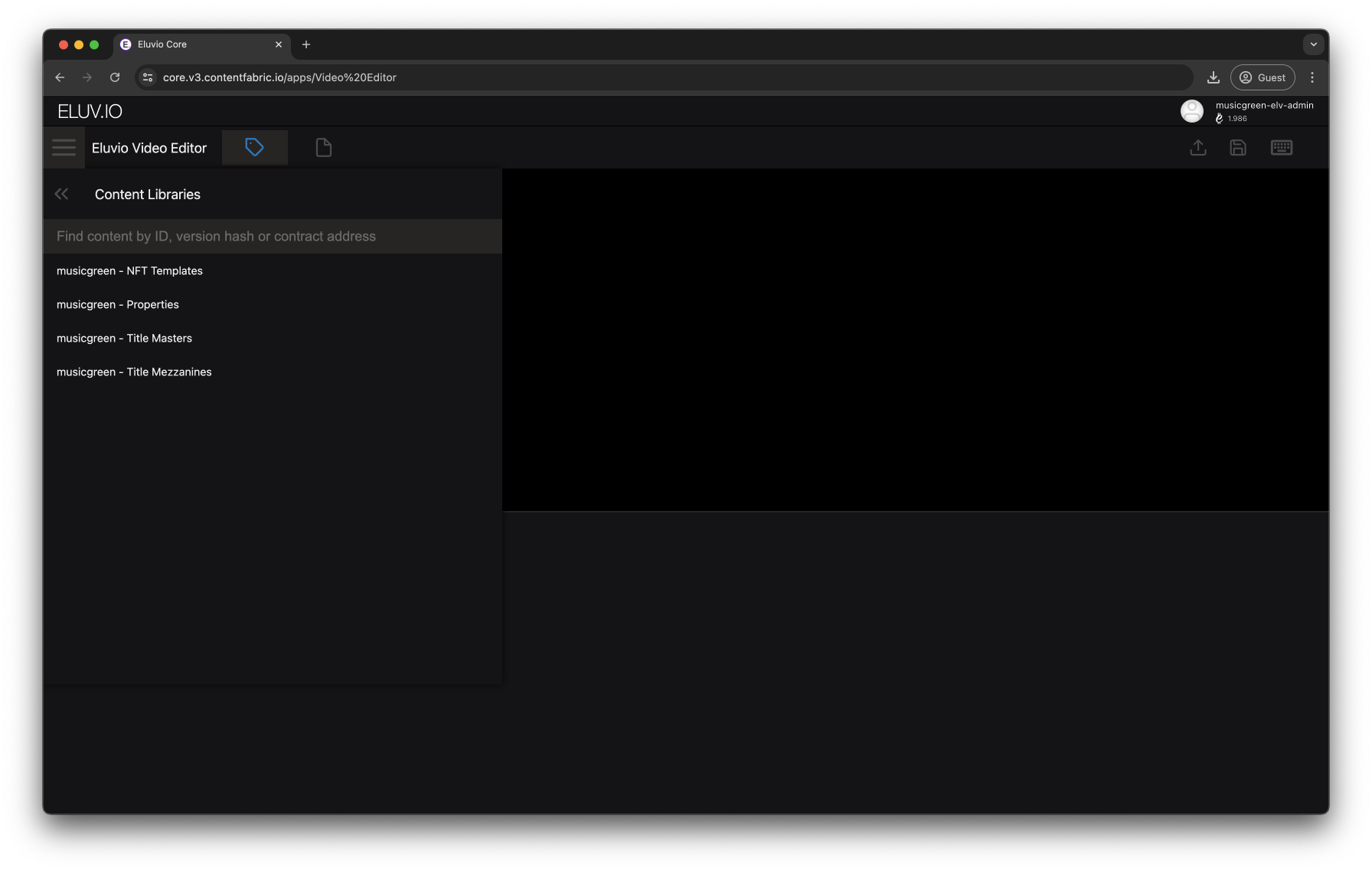
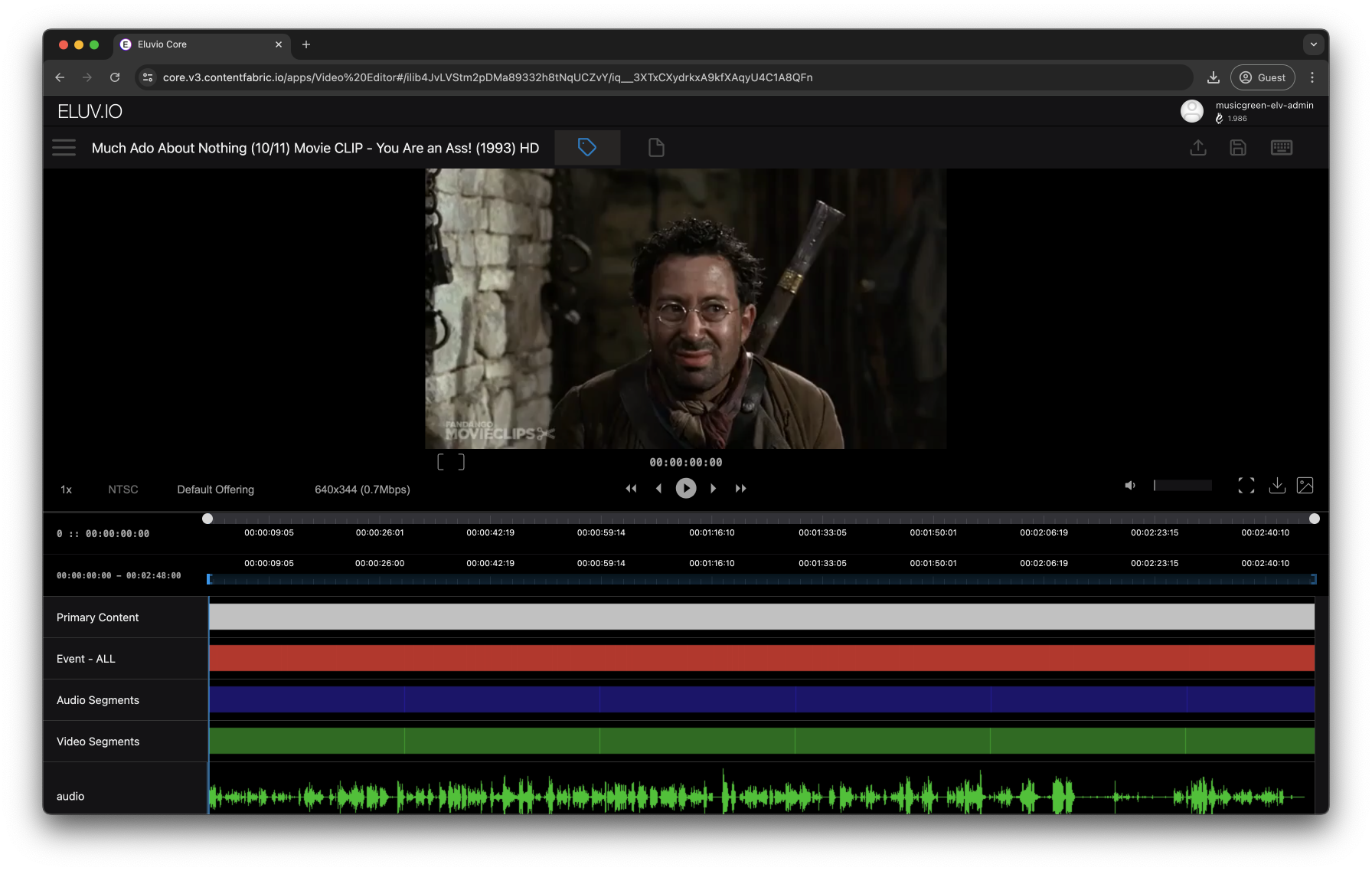
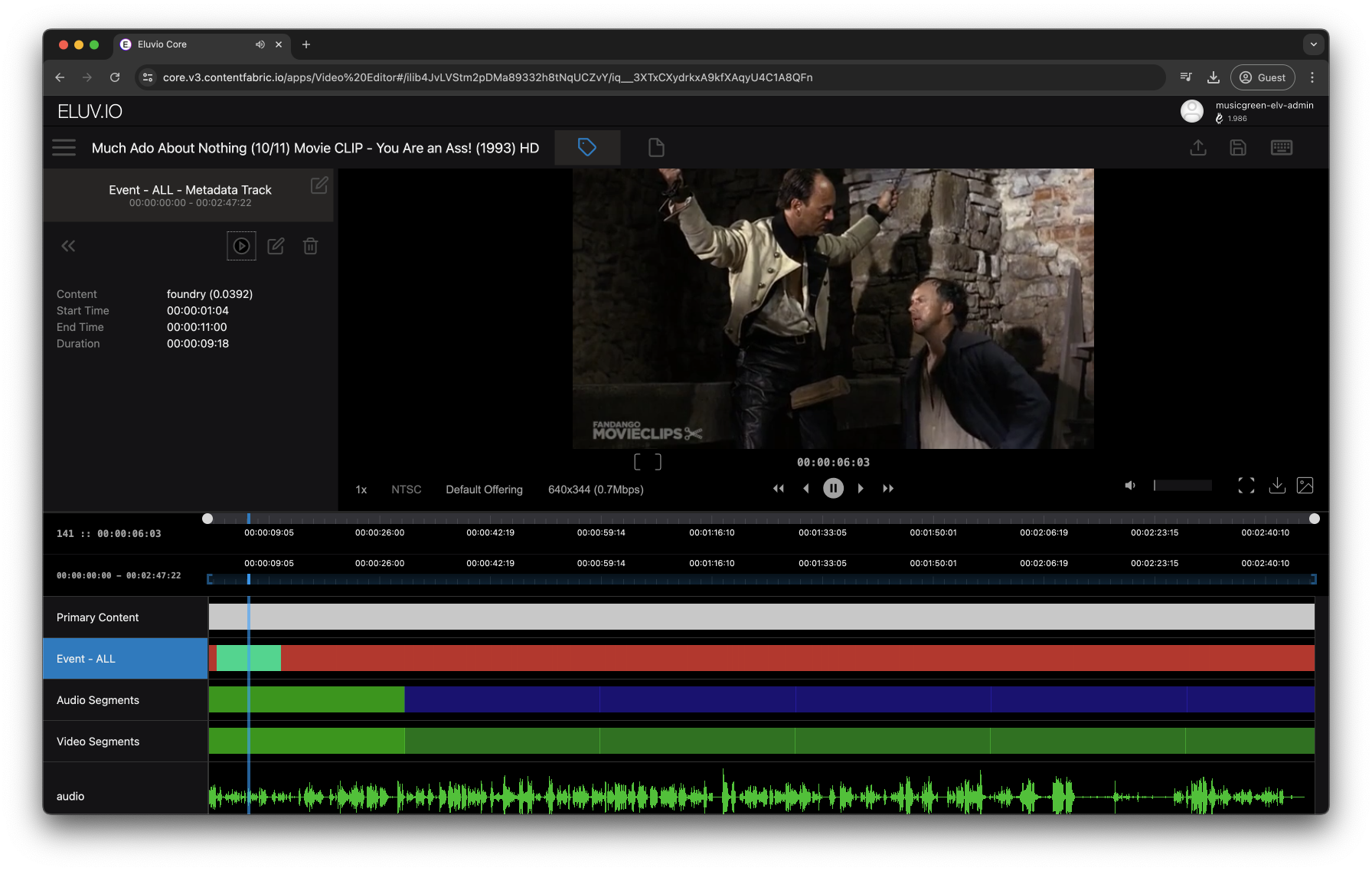
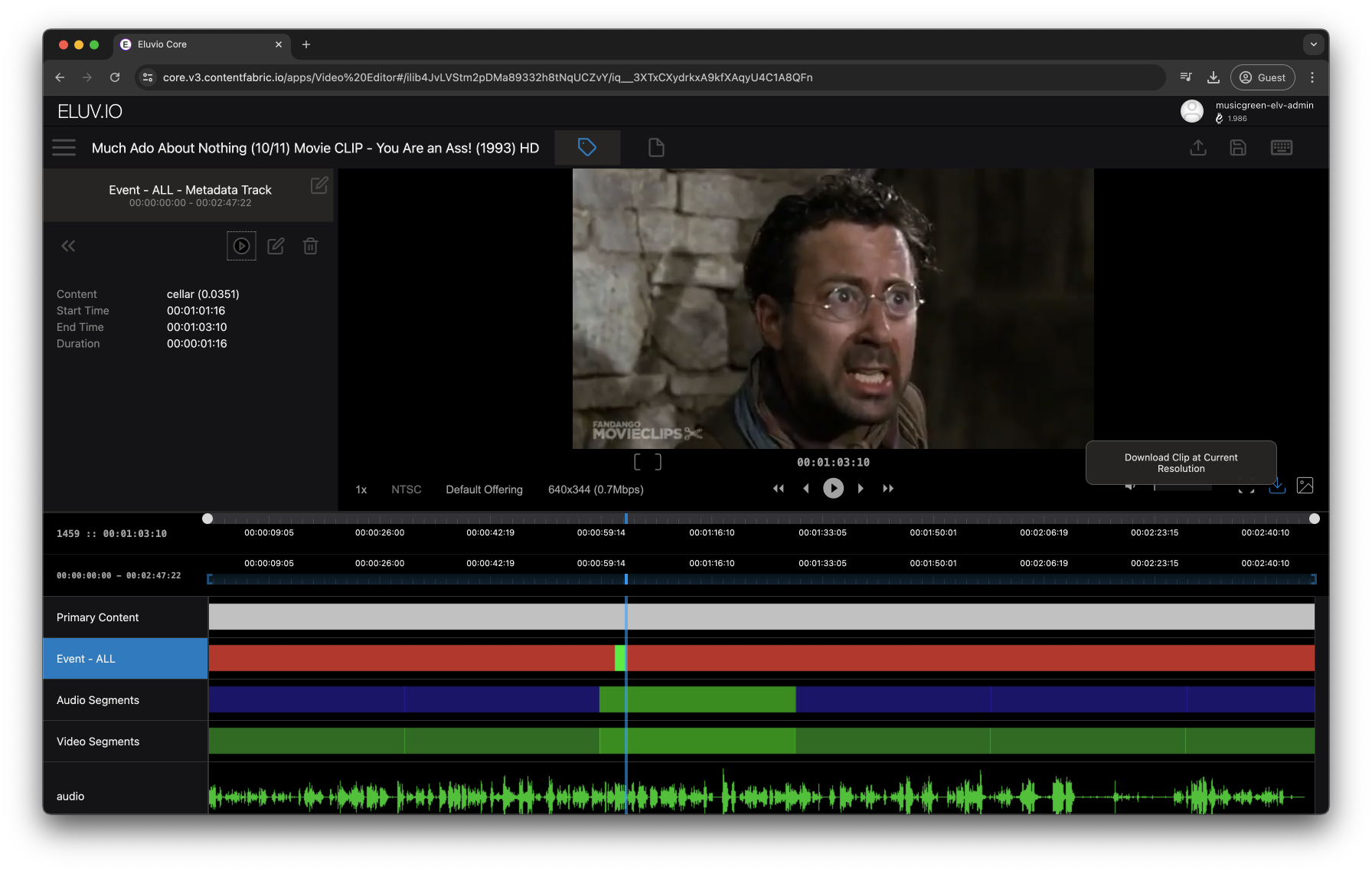
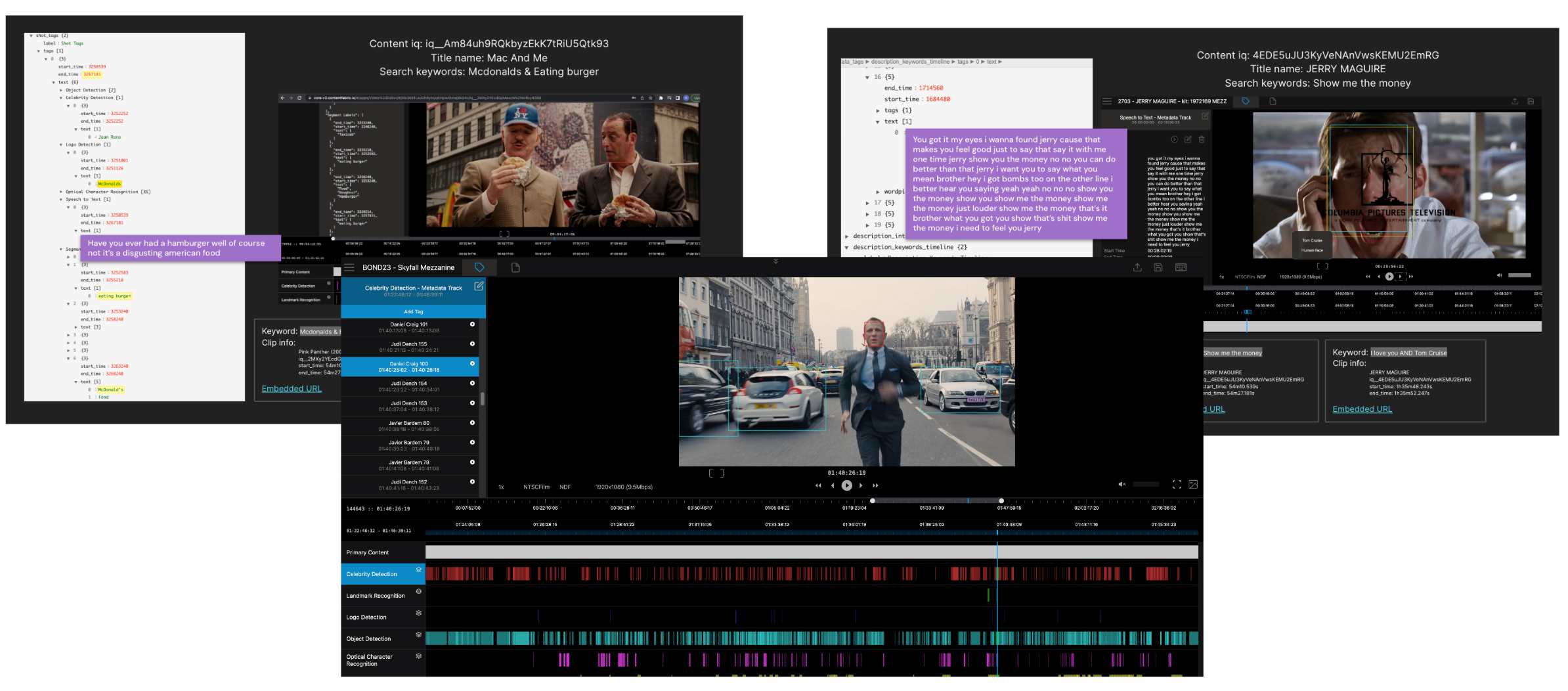
Livestream Manager
The Livestream Manager app facilitates the generation of endpoint Fabric URLs to send a stream to using the protocol of your choice. It’s an easy to navigate interface to activate, check status and configure multiple simultaneous live video streams. It’s also capabale of monitoring and previewing all active livestreams from a single viewport. For detailed information on how to set up a live stream using this app, visit the Live Streaming section.
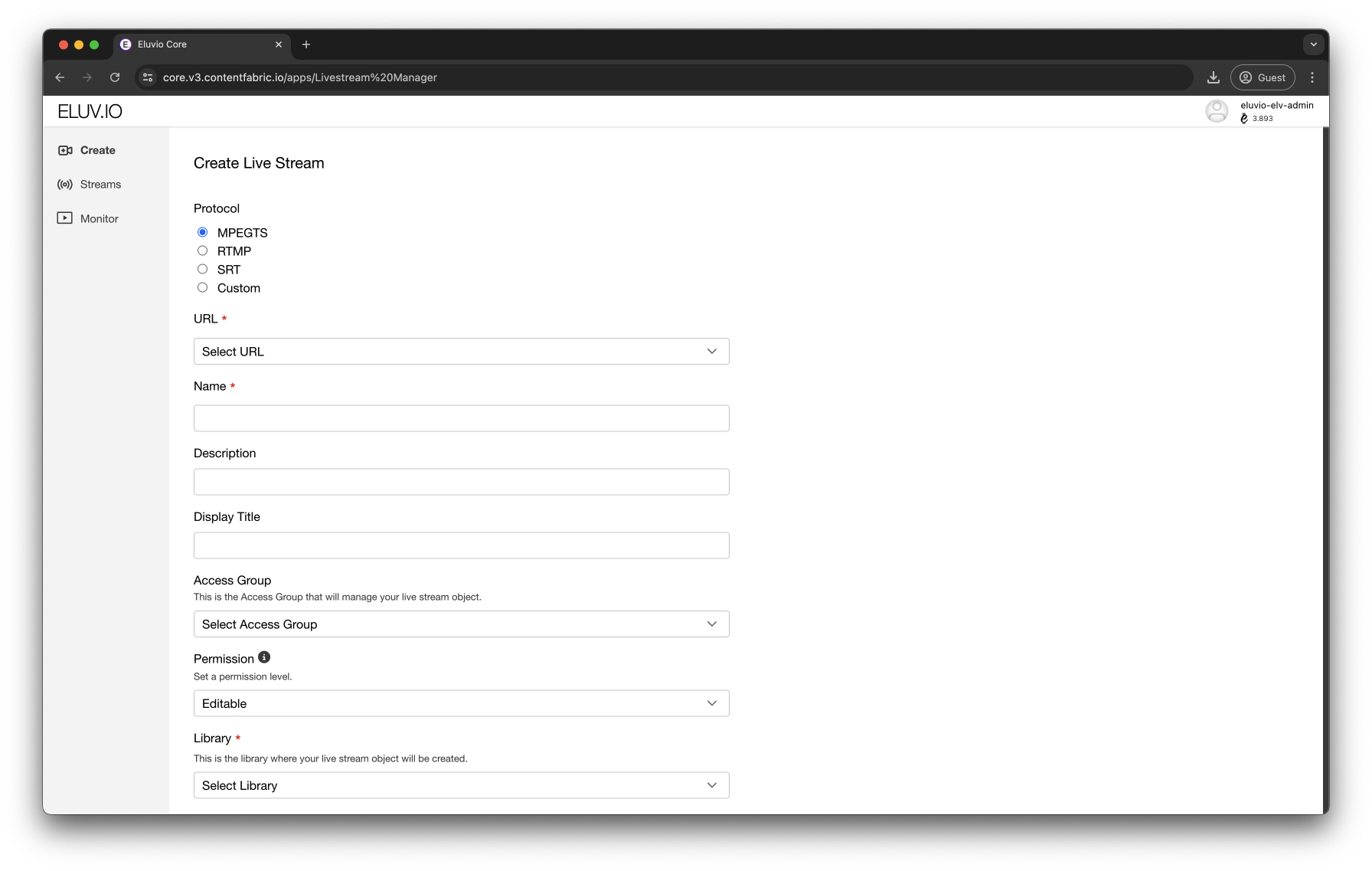
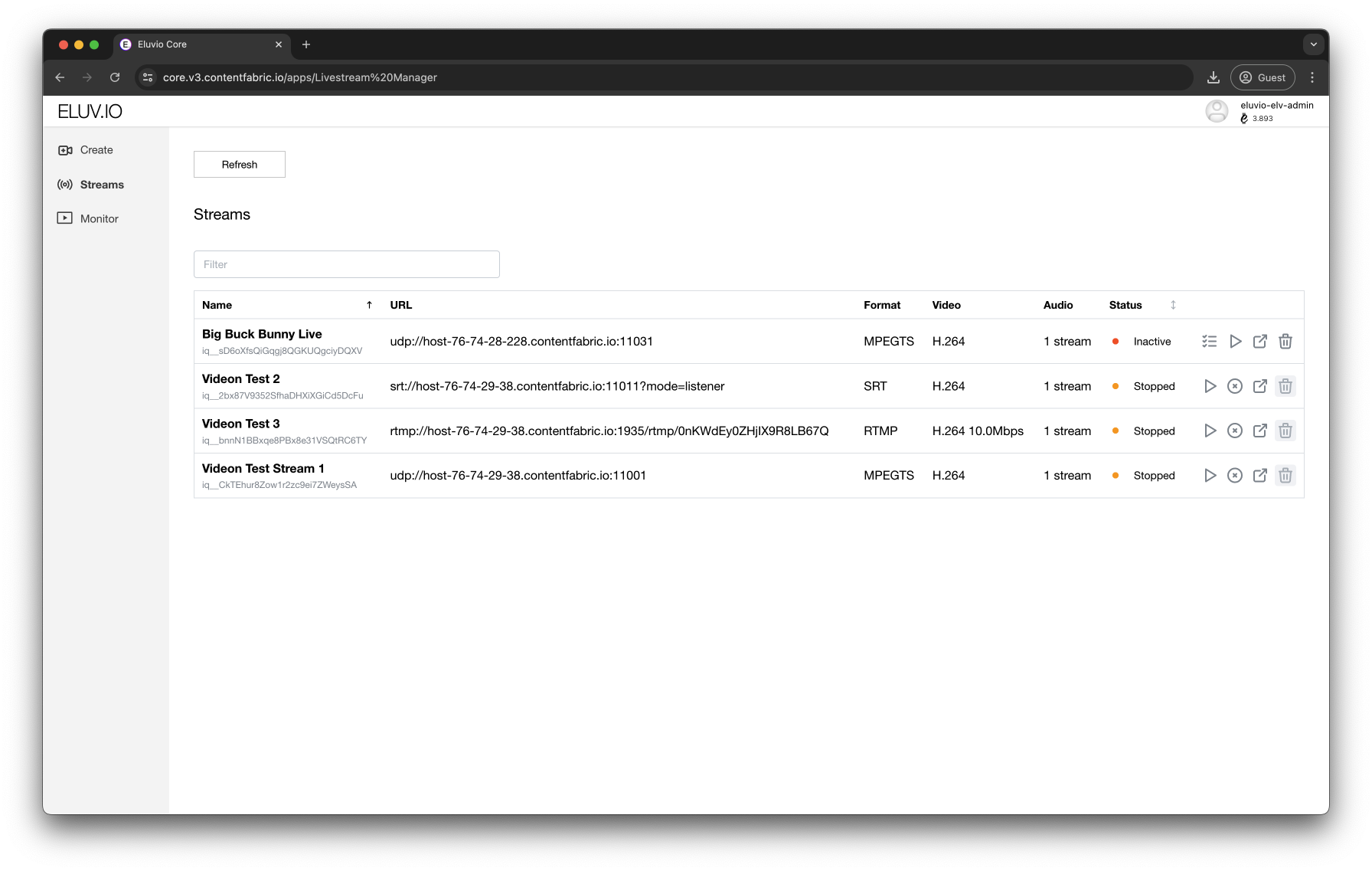
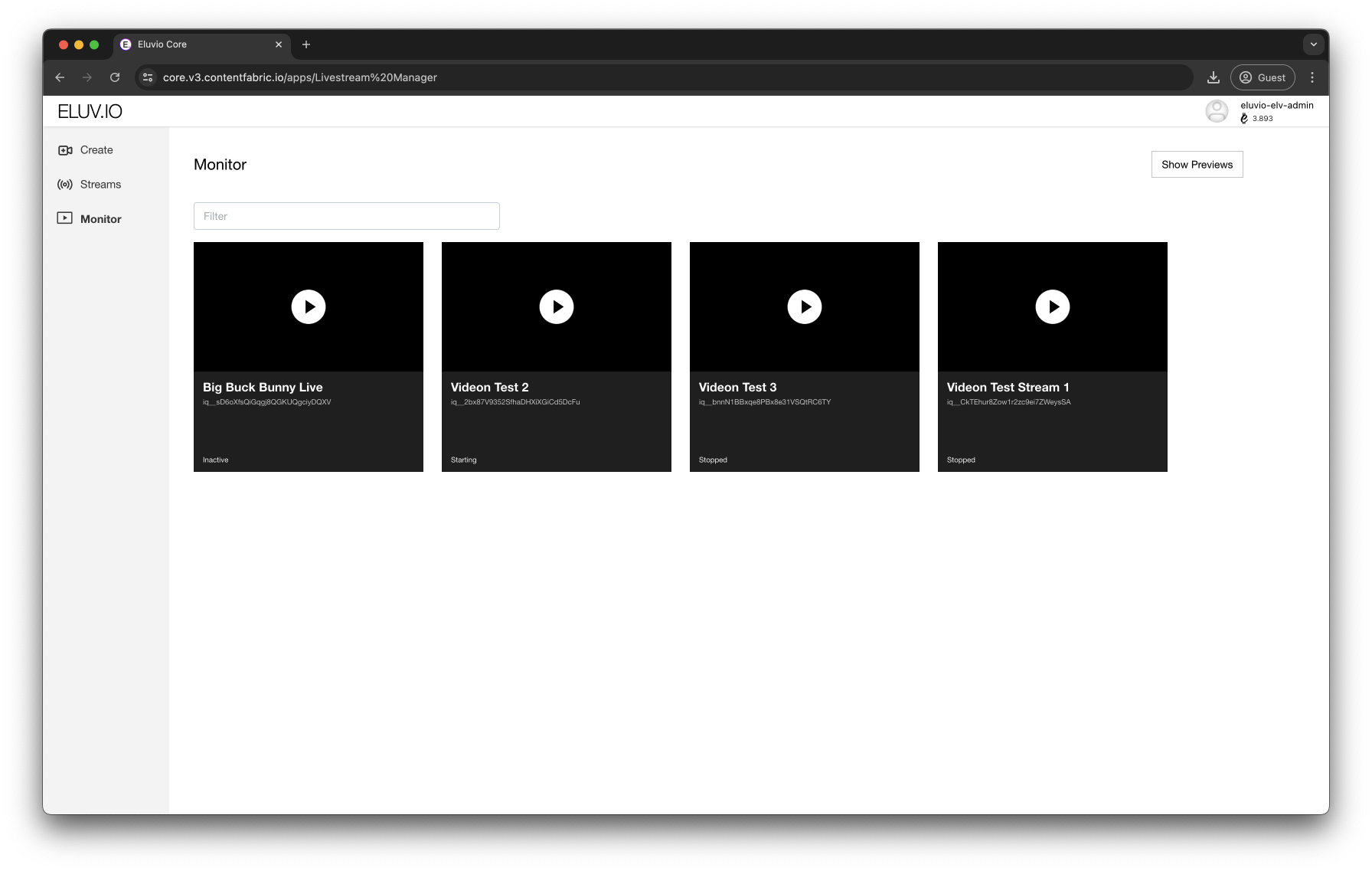
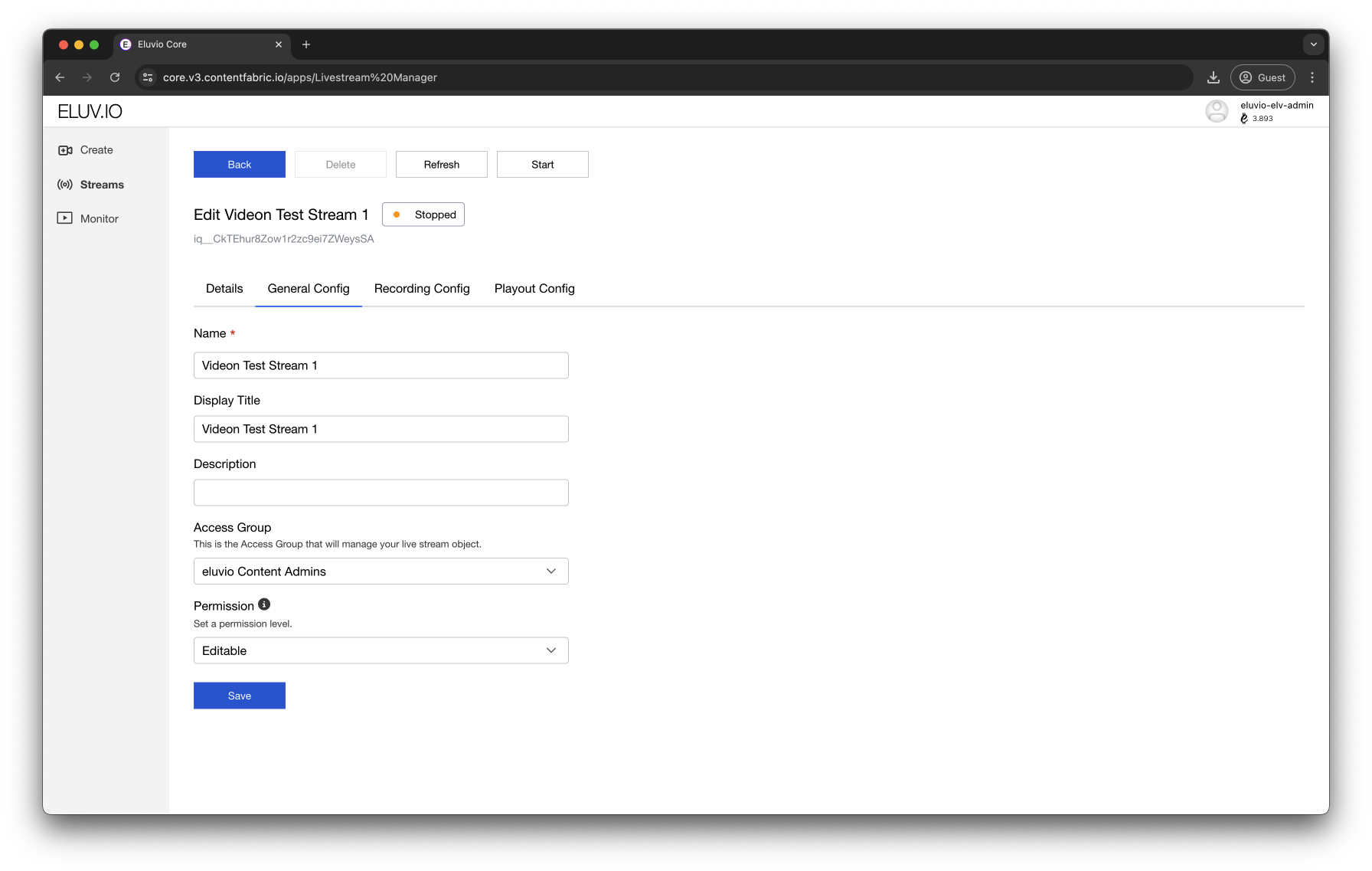
Analytics & Reporting
The Analytics & Reporting app allows tenancy administrators to access valuable data regarding playout metrics and user sessions. It provides real time (past 24 hours) as well as historical (specified date range) information about peak viewership trends, video segment latency statistics, geographic playout distribution, browser and device usage as well as data specific to user sessions. Moreover, data reports can be filtered and exported in CSV format.
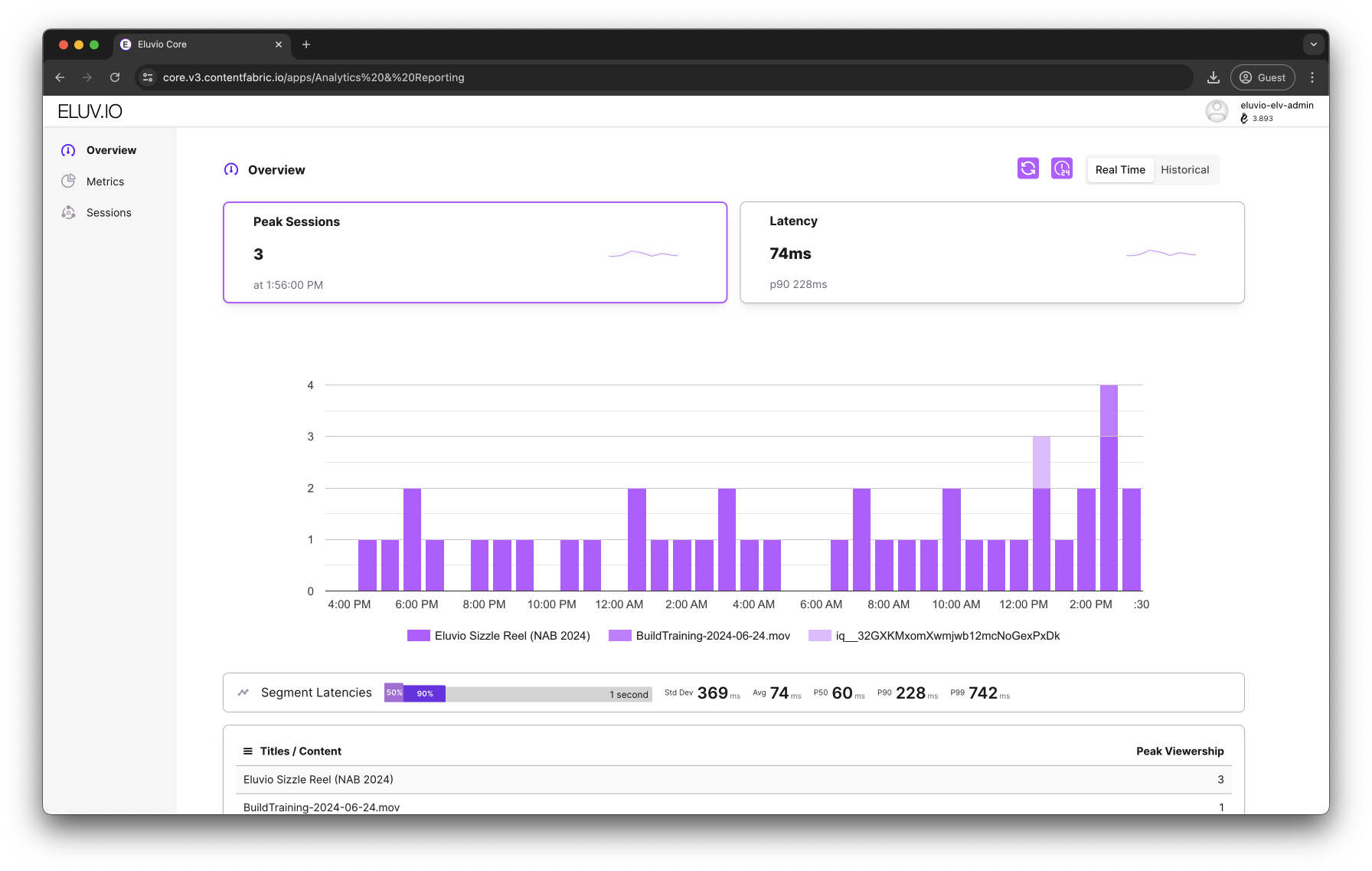
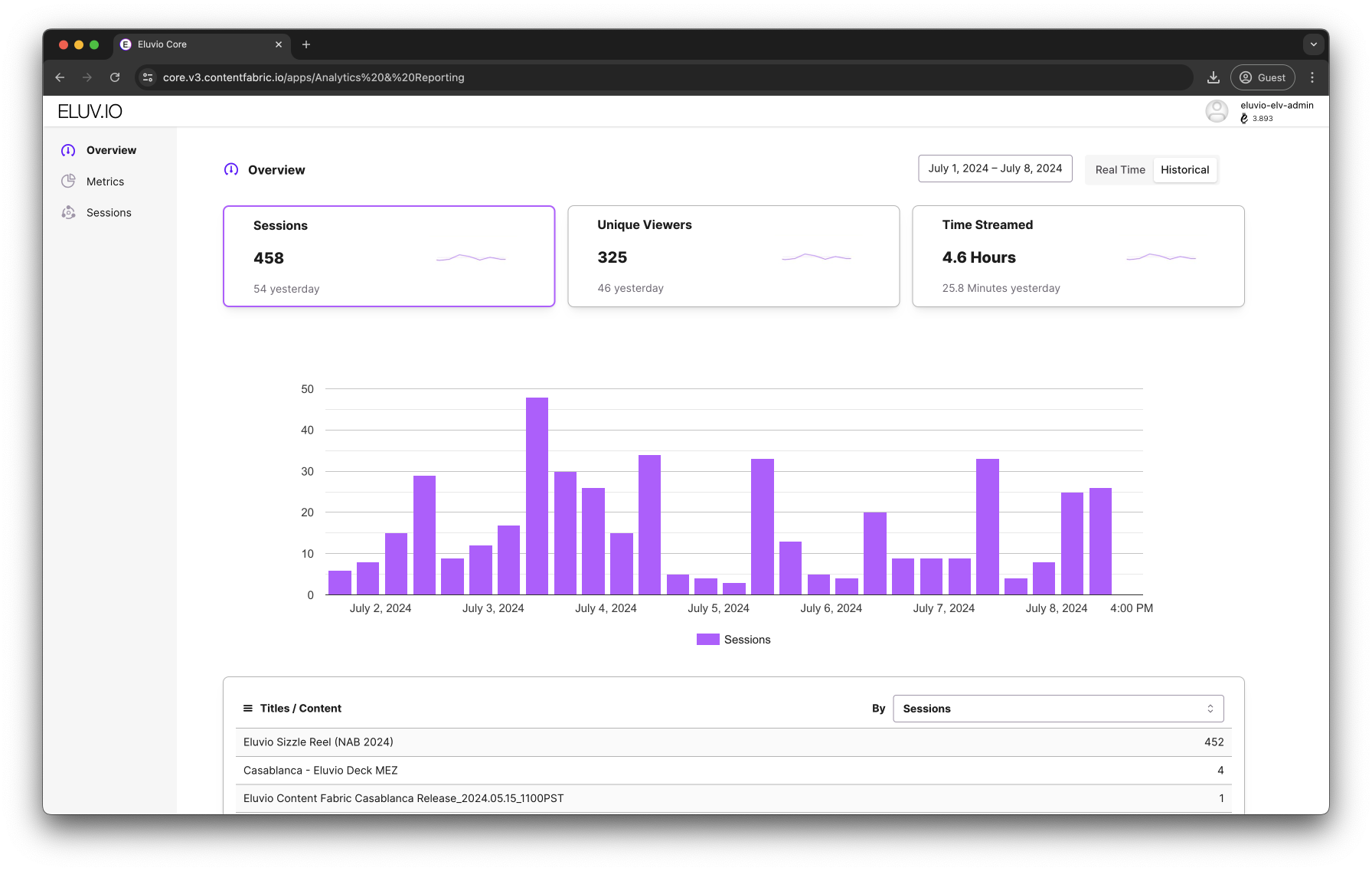
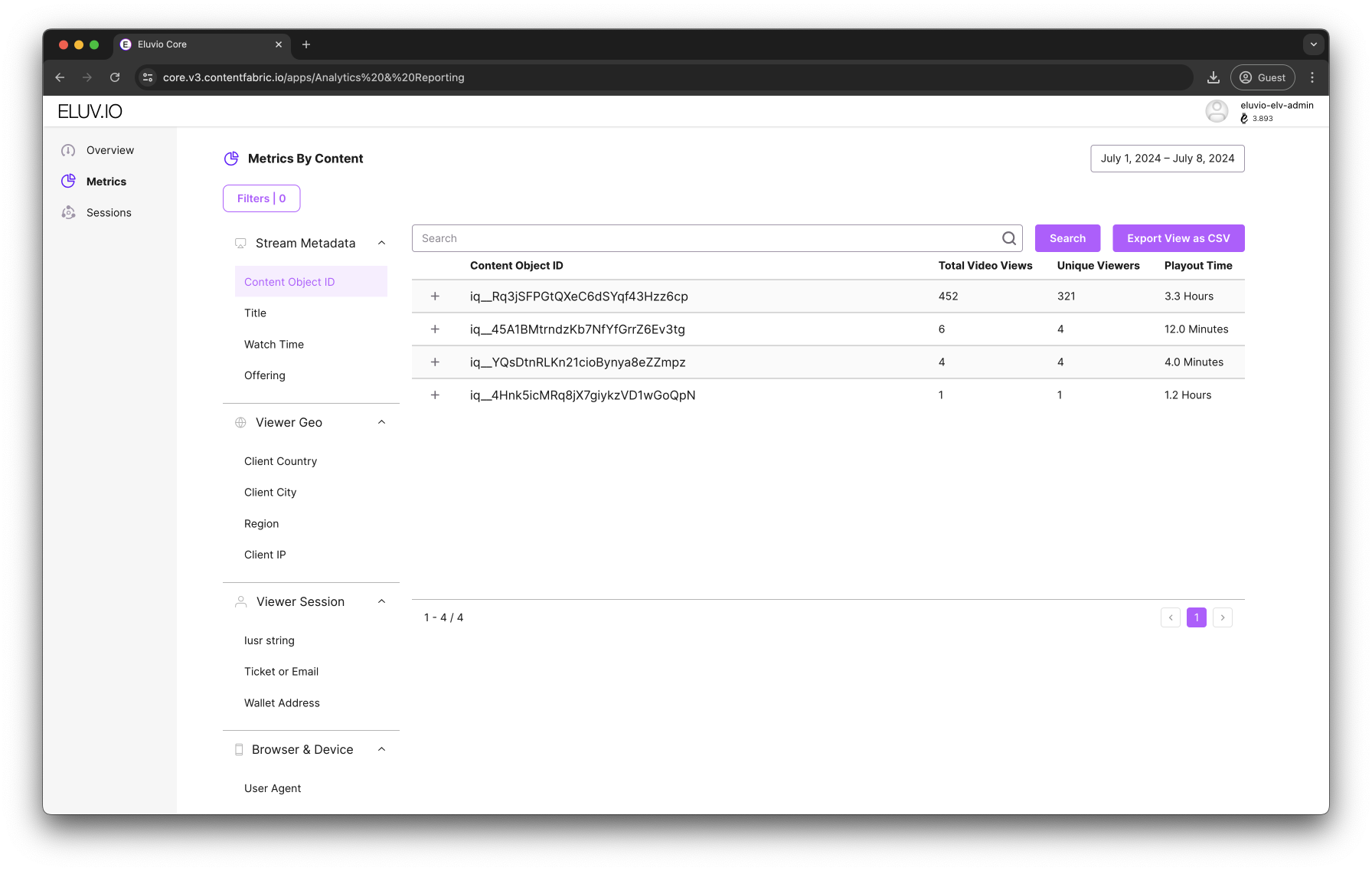
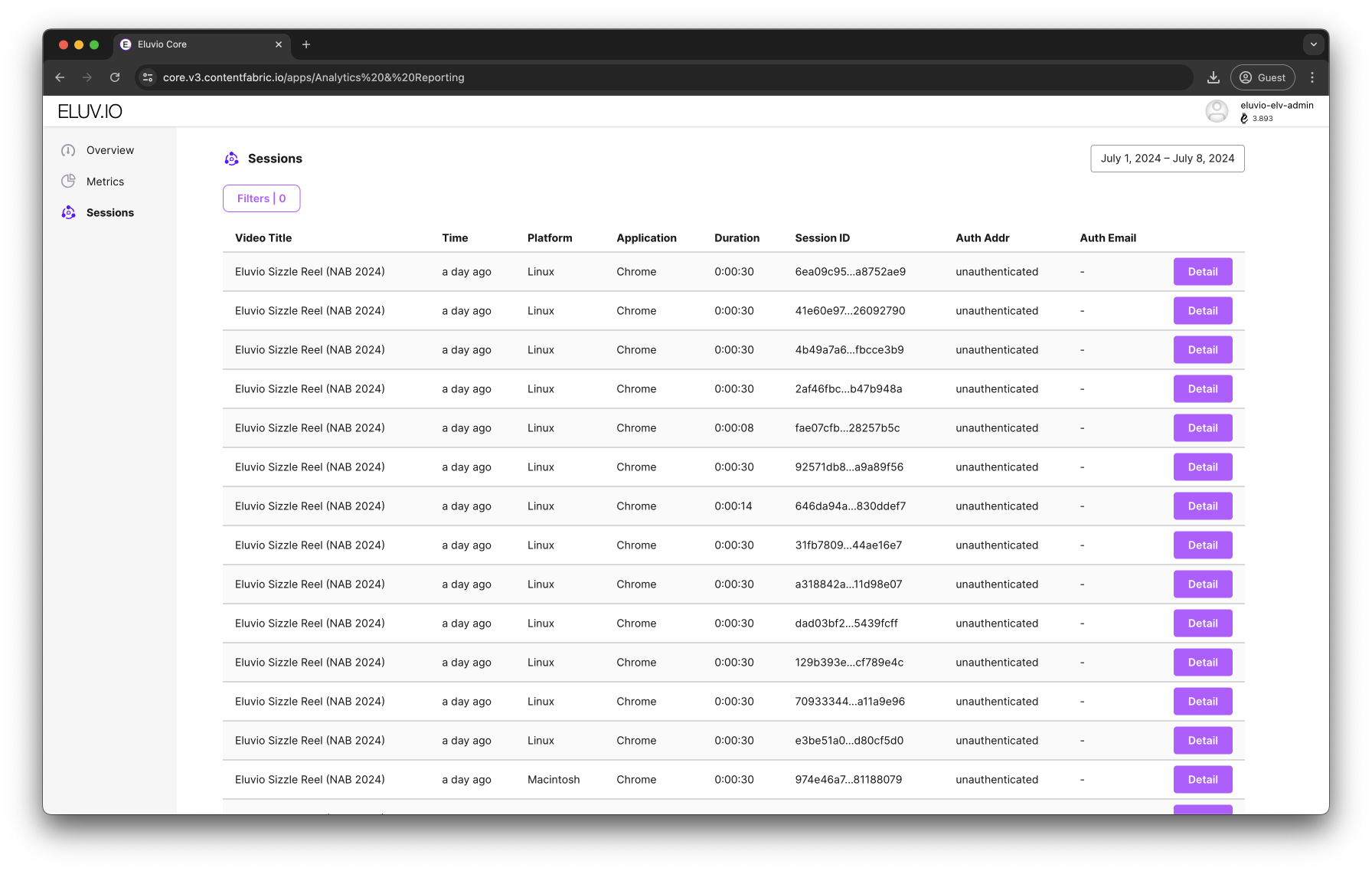
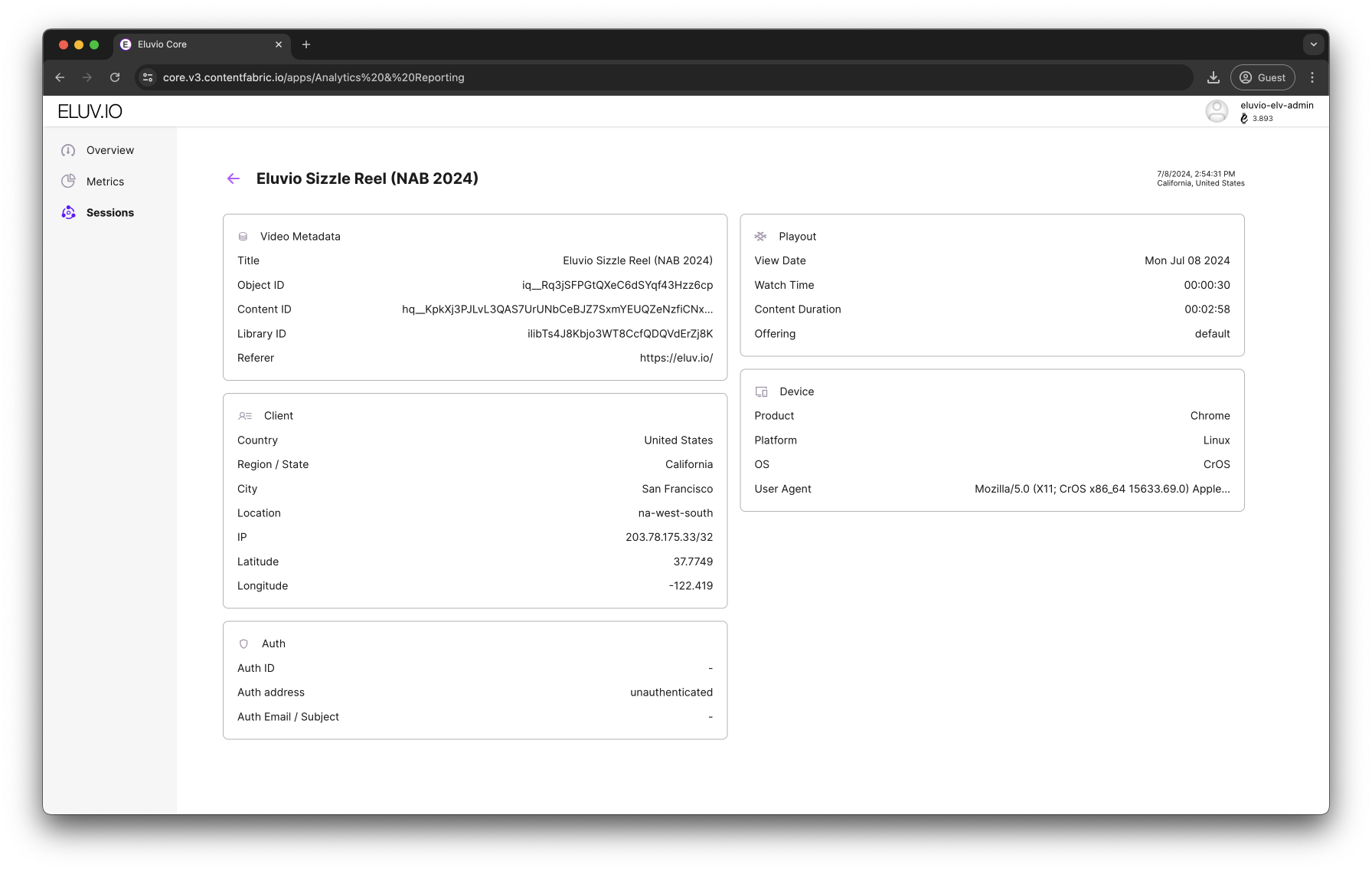
Creator Studio
The Creator Studio app allows users of the Content Fabric to easily manage, distribute, authorize and sell media to consumers or business partners, for streaming, download, and/or discovery. The app combines simple, fast management of Fabric-hosted content; easy creation of branded media property sites via automatic web UIs with rich and modern UX; and built-in media selling including subscription, per event/pay per view, and enterprise access control options. Properties for live sports streaming, premium VoD movies and TV, and video archive services can be stood up quickly and configured with ease as a no-code solution.
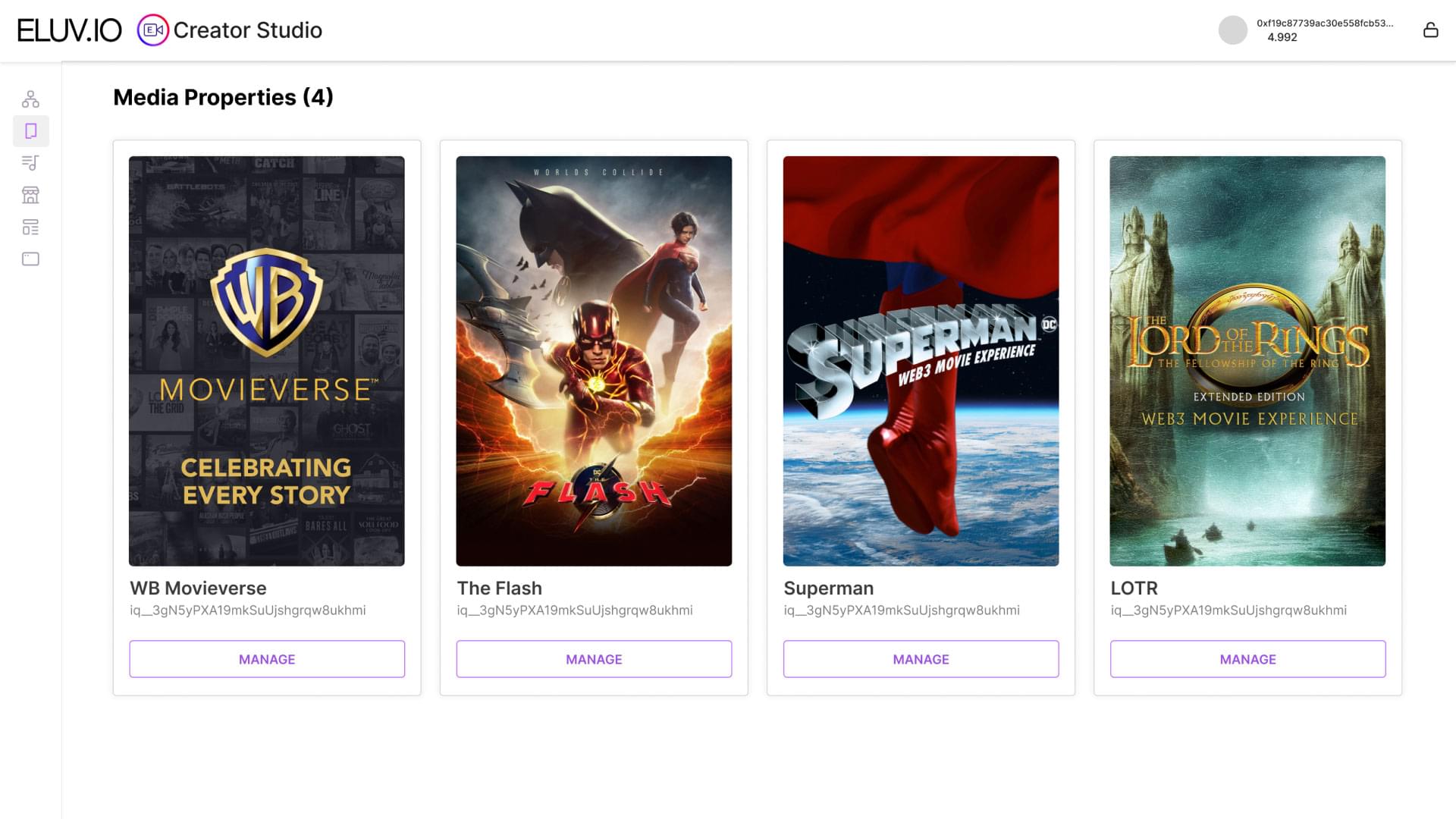
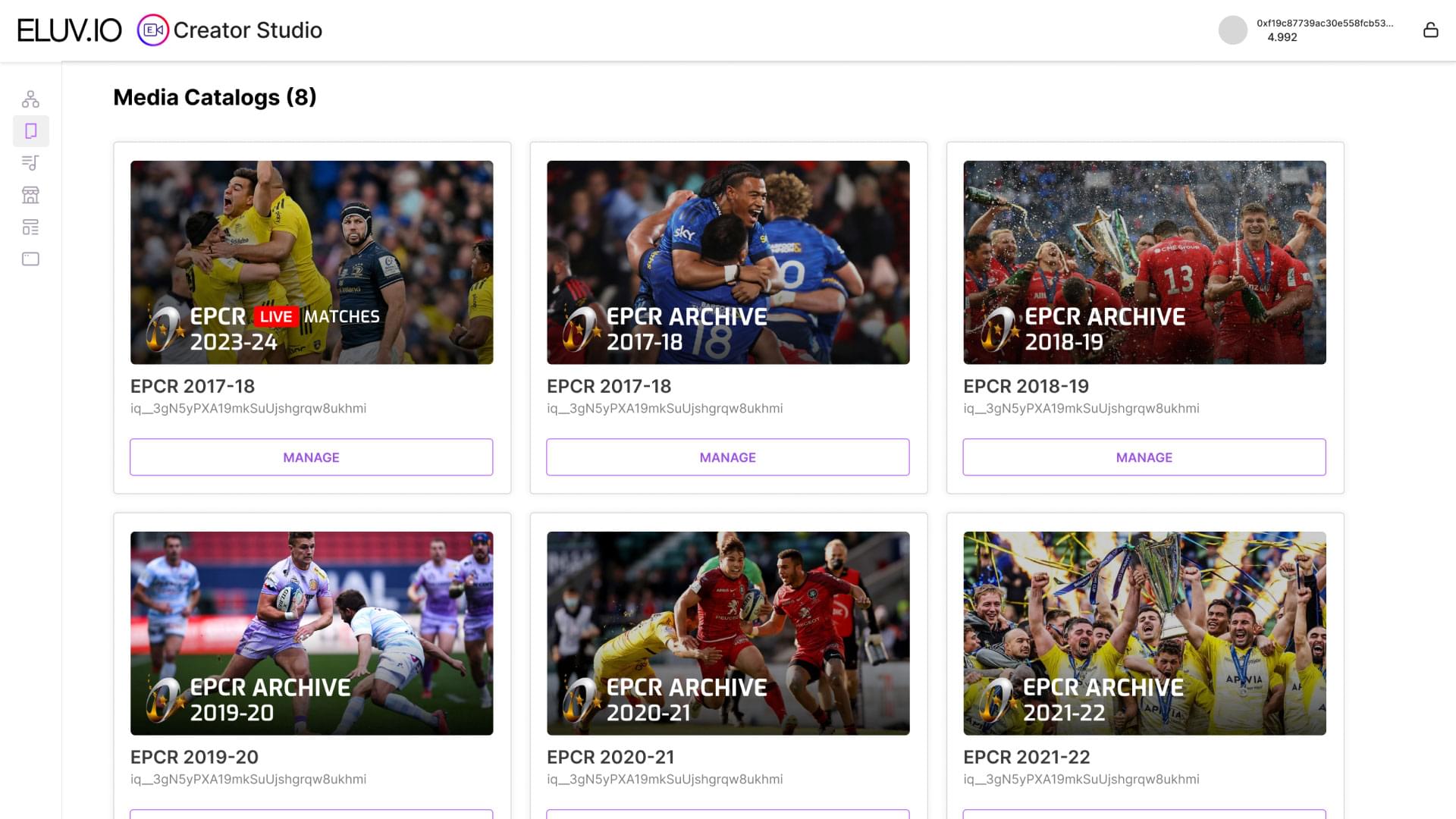
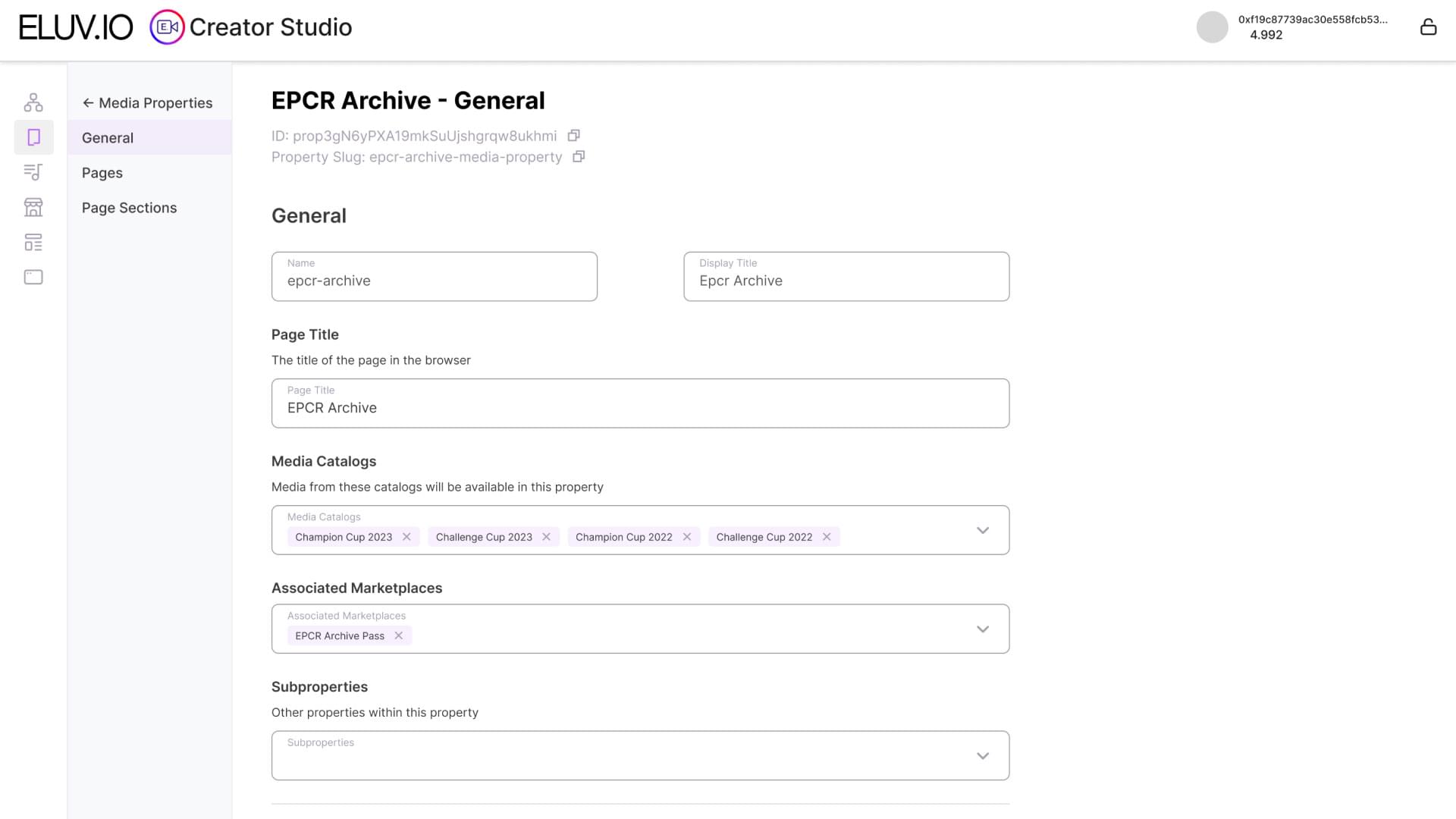
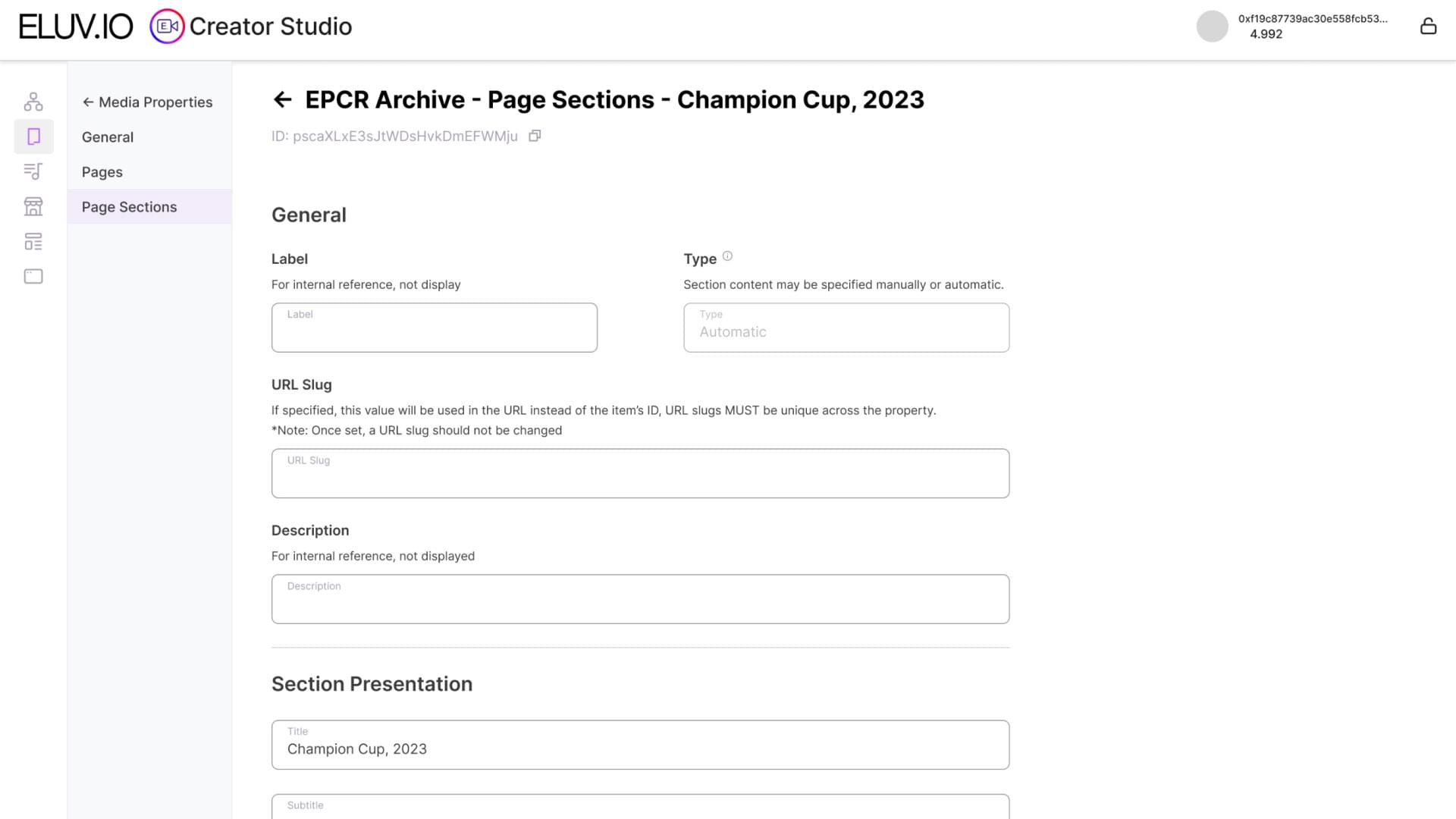

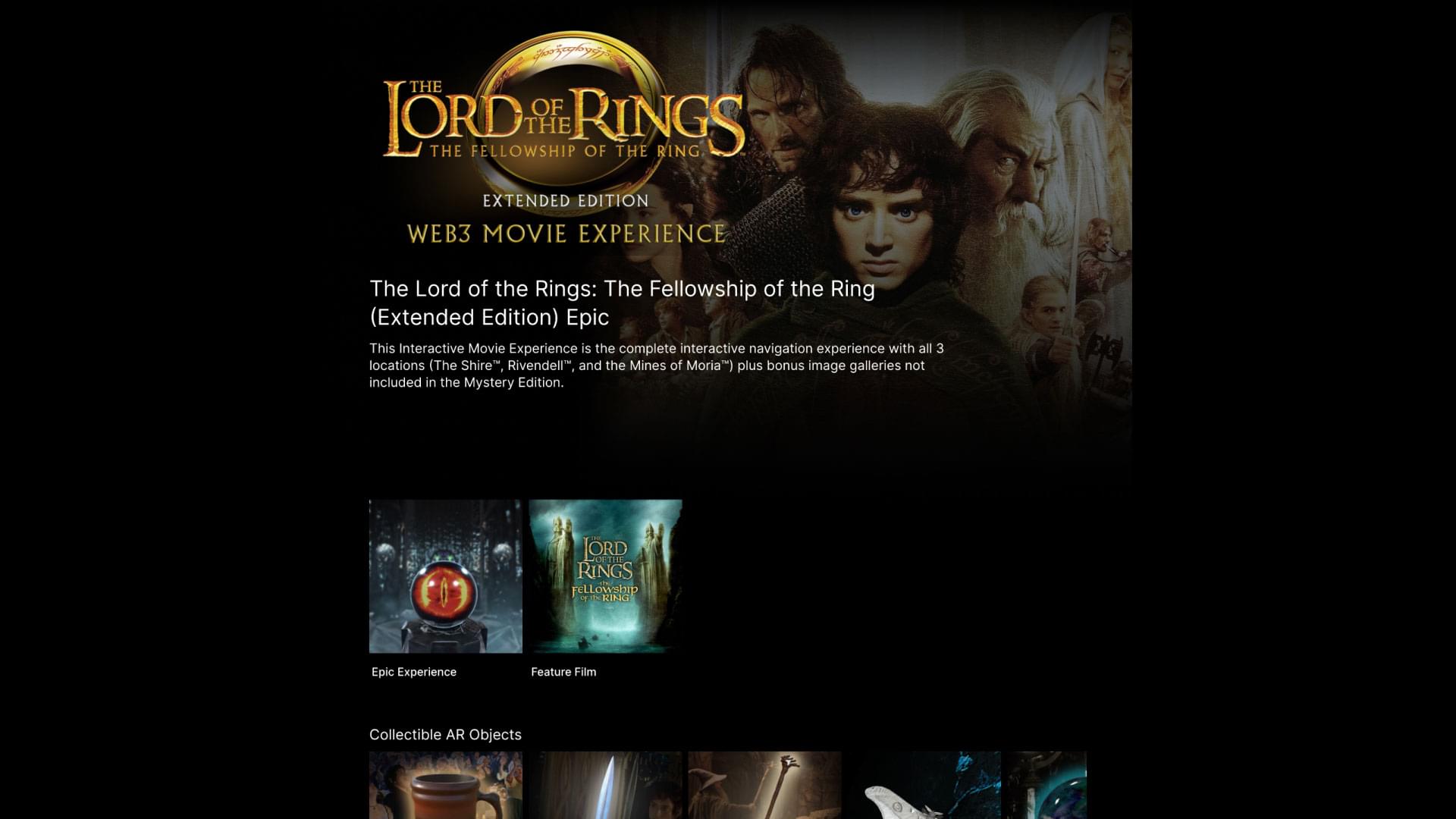
Stream Sample
The Video Streaming Sample tool allows users to easily preview media by simply providing a unique version hash of a Mezzanine object. It grants users the possibility of choosing specific playout options available within an offering to test the quality, latency and buffer levels of video segments as well as generate an embeddable URL for the specified configuration.
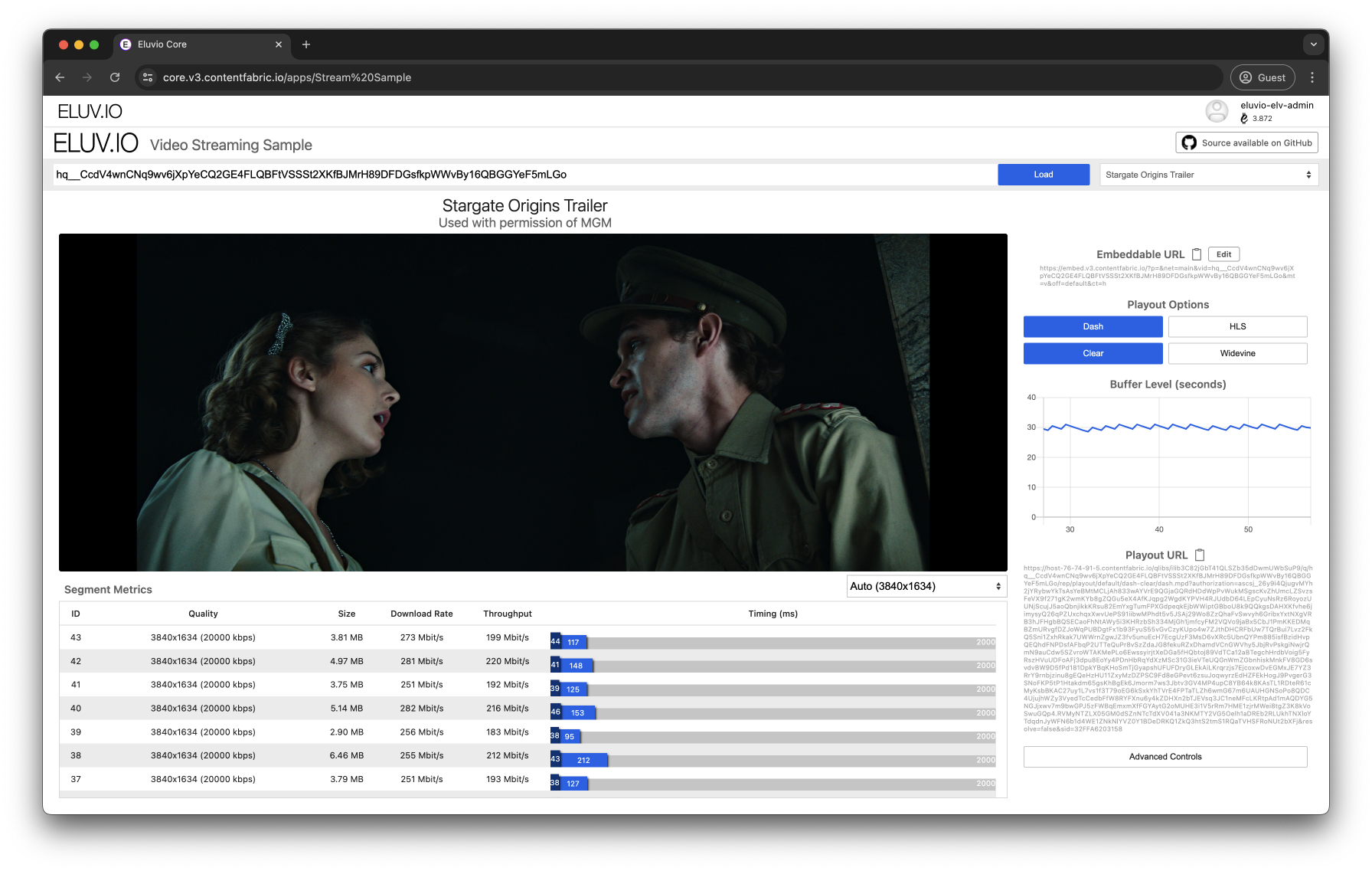
Site Sample
The Site Sample tool is a fast and easy way to display a preexisting Site Object that contains multiple Media Objects. When accessed, users will have to select the Site Object they’d like to access and the tool will automatically render all linked media objects and organized depending on the heirarchy specified in the Site Object’s metadata.
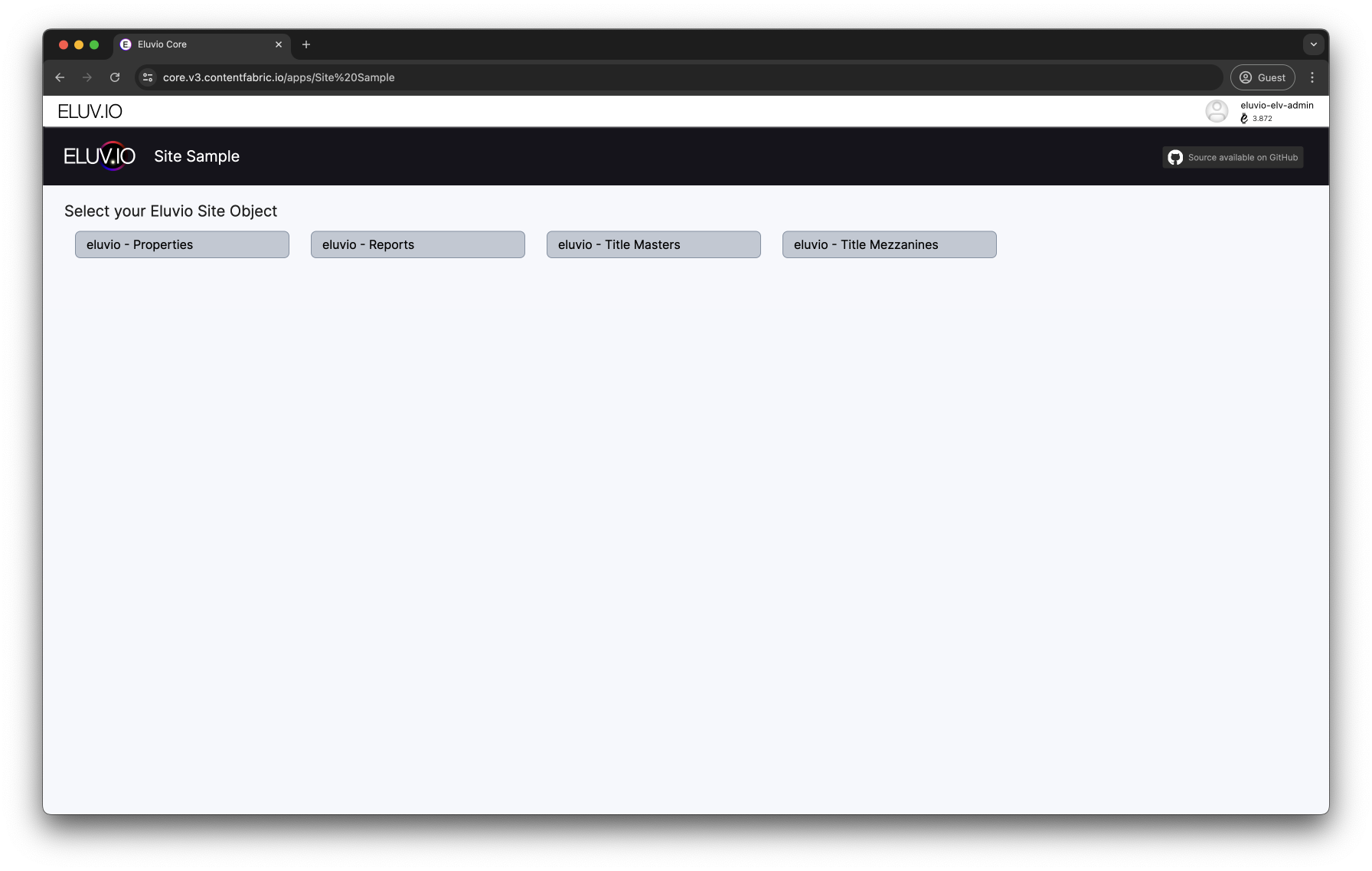
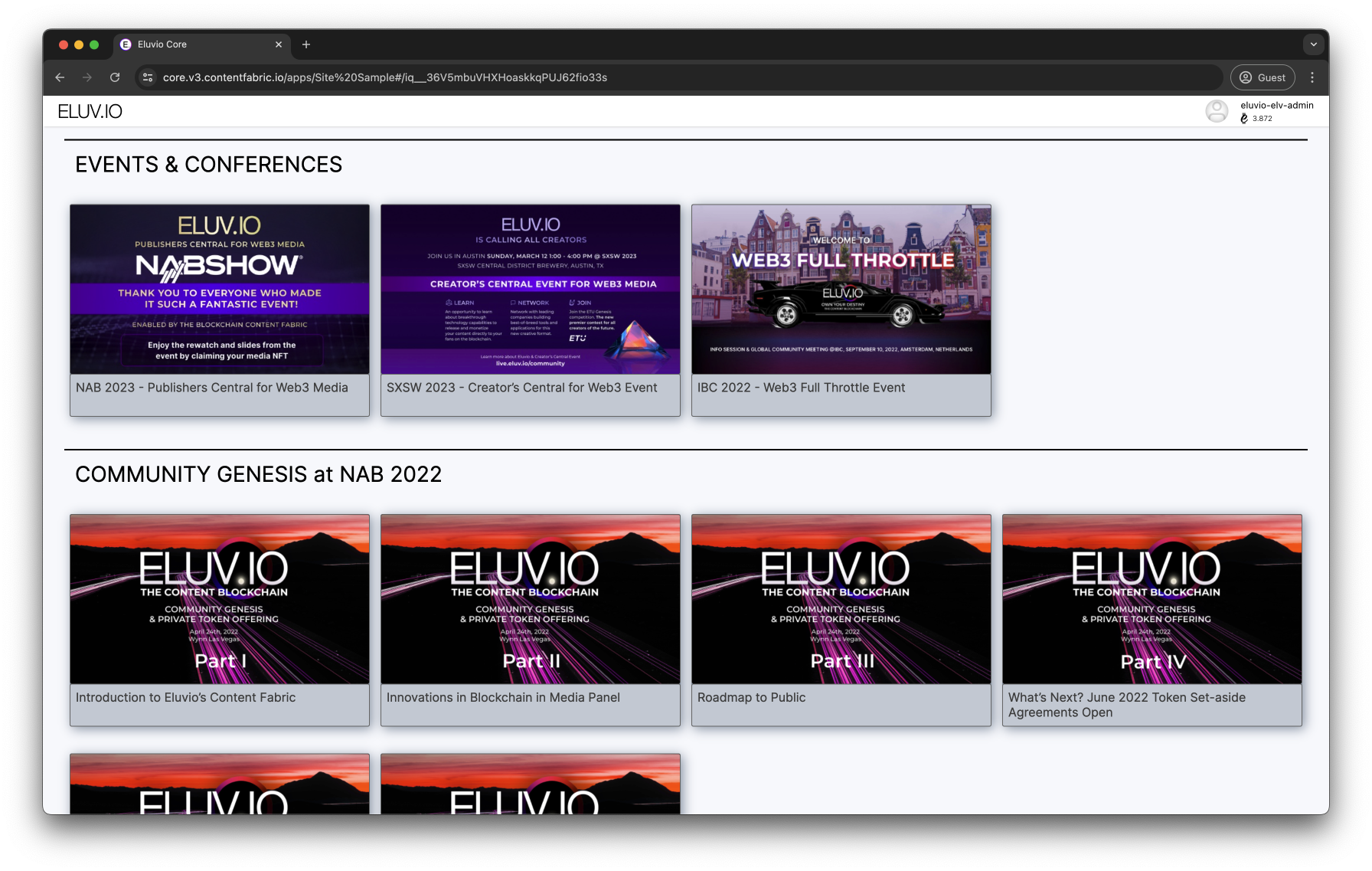
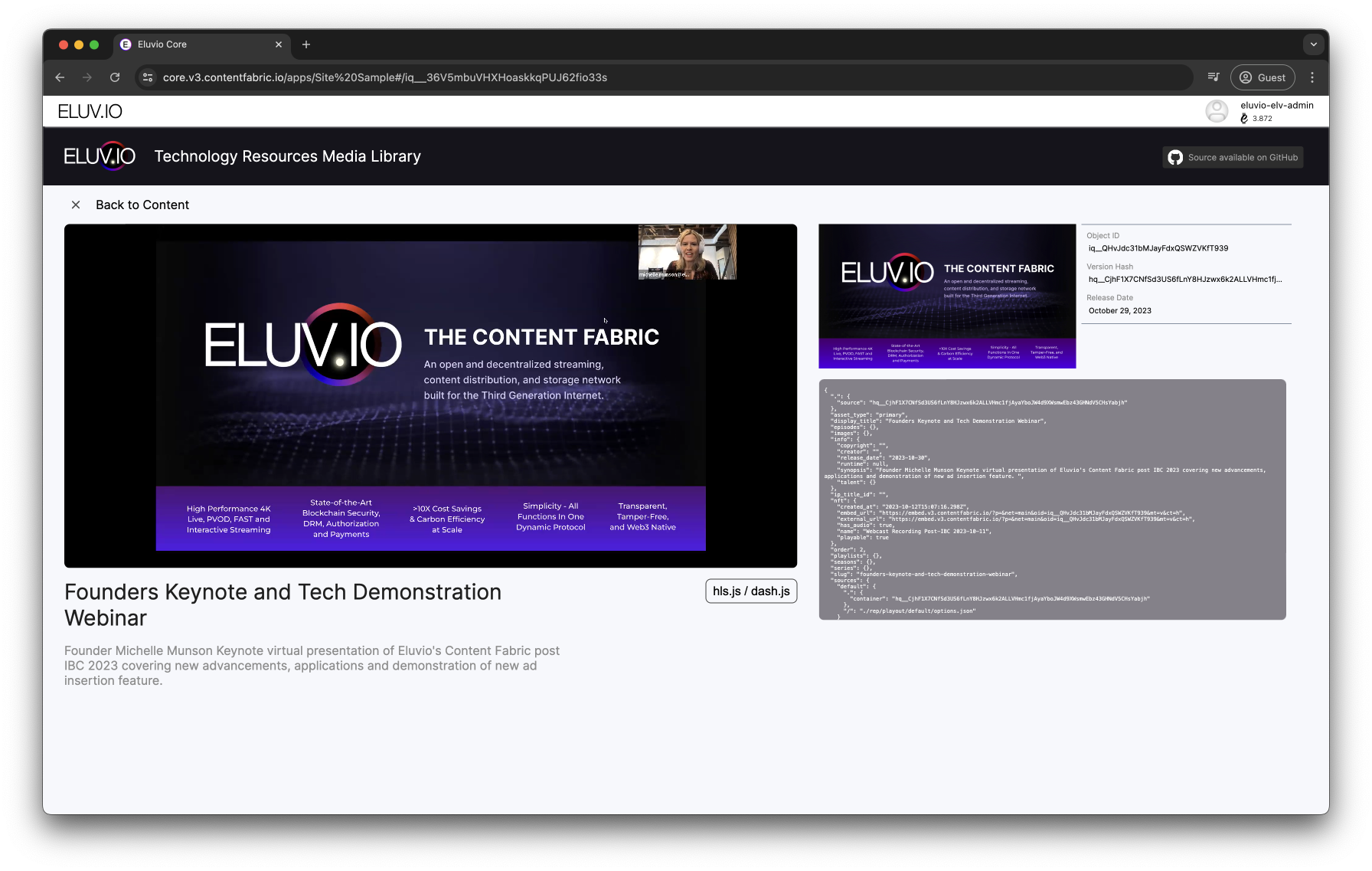
Clip Search
Query ML-Generated Content Tags
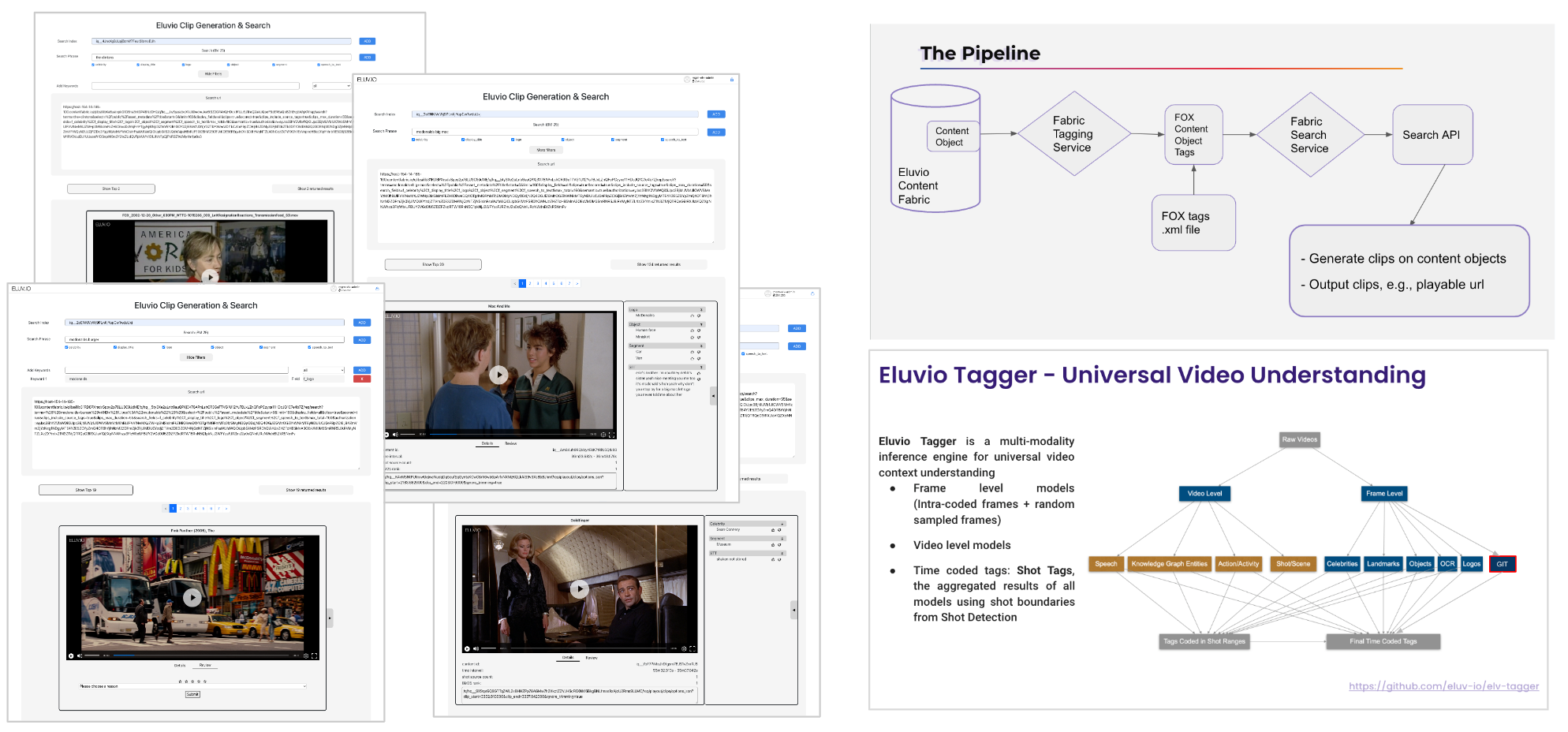
Command Line Tools
There are a number of options for interacting with the Content Fabric on a programmatic basis. The most common tools for operating the Content Fabric are:
-
For basic operations, the
elvCLI - installation instructions for Mac and Linux here. -
The JavaScript SDK and node.js utilities
elv-client-js- available on GitHub. -
For media work, the JavaScript SDK and node.js utilities
elv-media-platform. -
For Eluvio Live and NFTs, the JavaScript SDK and node.js utilities
elv-live-js- available on GitHub.